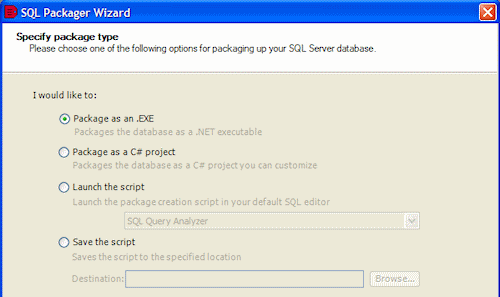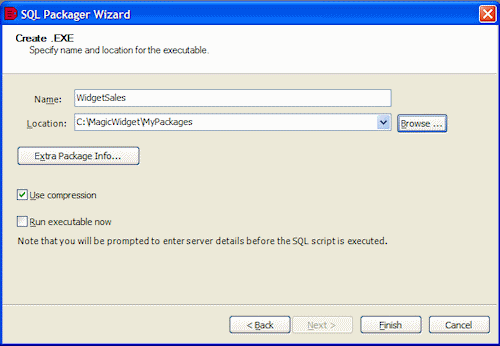Generating a .NET executable
Published 06 February 2013
When you have chosen the database, objects, and data, that you want to package and previewed the SQL scripts, you can define the parameters for the .EXE.
To create an .EXE:
- On the Specify package type page of the SQL Packager Wizard, select Package as an .EXE.
- Click Next.
- On the Create .EXE page, in the Name box, type a name for the package.
If you create a package with a file name that already exists, SQL Packager automatically assigns a different file name for the package. For example, if SQLPackage exists, the default name for the new package is SQLPackage1. You can turn off this feature by using the packaging options. - In the Location box, type or select the path for the package, or click Browse to choose the folder or create a new folder.
You can change the default location by using the packaging options.
If you want to add information to be seen when the package is run, or if you are creating a package for a new database and you want to specify the database properties, click Extra Package Info and enter the details as required. - To compress the generated files, select the Use compression check box.
The package is usually compressed to approximately 75% of its original size. - To run the executable immediately, select the Run executable now check box; to create the executable without running it, clear the Run executable now check box.
- Click Finish.
A message dialog box is displayed to confirm that the executable has been created at the location you specified. - Click OK to close the message dialog box.If you chose to run it immediately, SQL Packager launches the Run Package dialog box. For more information, see Running the package.
For large databases, additional dynamic-link library (.dll) files are also created.