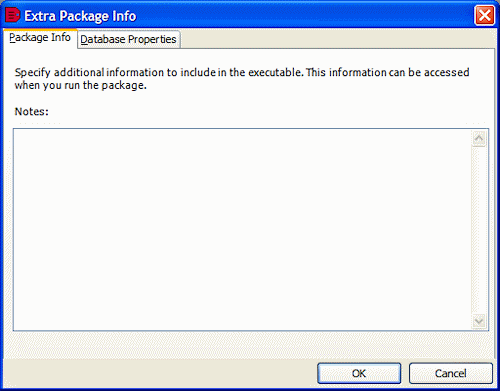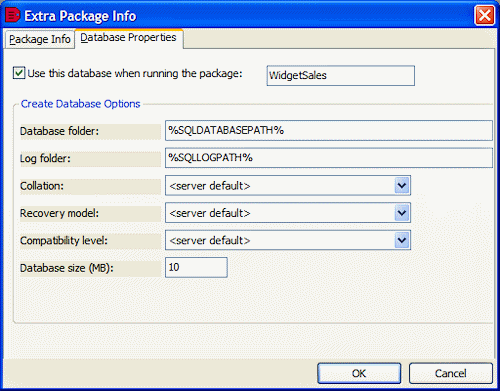Entering extra package information
Published 06 February 2013
When you create an .EXE or a C# project, you can specify extra information about the package, which can be viewed when the package is run.
To display the Extra Package Info dialog box, on the Create .EXE or Create C# Project page of the Packager Wizard, click Extra Package Info.
You can type free form notes on the Package Info tab.
If you are creating a package for a new database, you can specify the database properties by clicking the Database Properties tab.
Enter the details as required. Note the following:
- Collation is dependent on the target system.
- Compatibility level must be compatible with the latest version database that you specified when you chose the database to package.
You can access these details at runtime from the Run Package dialog box, and amend them if required. For more information, see Running the Package.
For upgrades, you can specify only the database name to be used when the package is run.