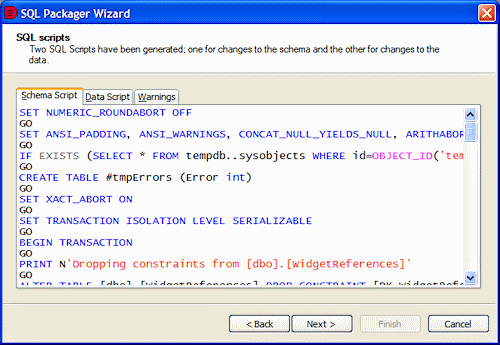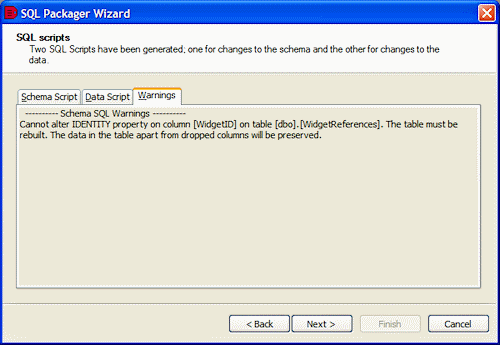Previewing the SQL scripts
Published 06 February 2013
The SQL Packager Wizard displays the SQL scripts for creating or modifying the database structure and data.
The SQL scripts page displays the following tabs:
- Schema Script shows the SQL script to create or modify the database structure.
- Data Script shows the SQL script to create or modify the data.
- Warnings displays details about unexpected behavior that may occur when you run the package, for example:
You can:
- Search a SQL script:
Click the Schema Script or Data Script tab, right-click the SQL code, and click Find; a standard Windows Find dialog box is displayed. - Copy the SQL scripts, summary details, or warning information for use in another application:
Select the required text, right-click, and then click Copy.
Alternatively, right-click the text, click Select All, then right-click, and click Copy. - Save the scripts or launch them in a SQL editor on the next page of the SQL Packager Wizard.
When you have reviewed the SQL scripts and any warnings, click Next to specify the package type, or choose to save or launch the scripts:
- To create an .EXE (.NET executable), see Generating an .EXE.
- To create a C# project, see Generating a C# project.If you will want to customize the package, you are recommended to create a C# project.