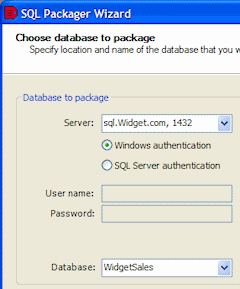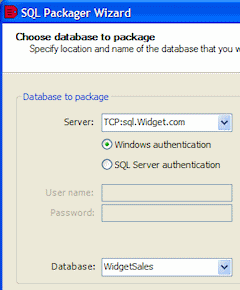SQL Packager cannot connect to the SQL Server
Published 07 February 2013
SQL Server doesn't exist or access is denied.
Possible causes
- SQL Server may be offline
- Incorrect port
How to fix
Check that the SQL Server is online and that the SQL Server name is listed in your LAN by pinging the address.
For example, open a command prompt and run the following command:ping <ServerName>
where ServerName is the name of your SQL Server.
If the SQL Server is online, check that you are connecting to the correct port.
If your SQL Server is not running on the default port (1433), type the following in Server:<ServerName>,<Port>
where Port is the number of the port on which your SQL Server is running
If you are sure that you are connecting to the correct port, force SQL Packager to use the TCP network protocol when it makes the connection, by typing the following:TCP:<ServerName>
For example:
If you continue to experience problems, please contact Red Gate Support.