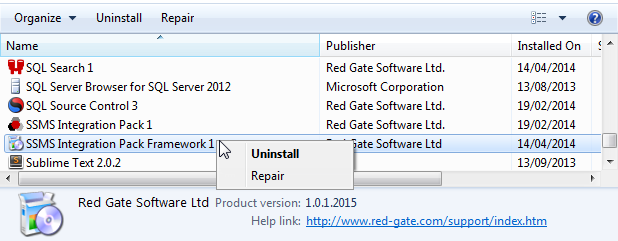Using SQL Search in a new version of Management Studio
Published 08 April 2014
This page applies to the SQL Search beta program.
If you already have SQL Search installed, and you install a new version of Management Studio, SQL Search won't appear in the new version of Management Studio.
To use SQL Search in the new version of Management Studio, you need to repair the SSMS Integration Pack Framework installation:
- Open Programs and Features.
Right-click SSMS Integration Pack Framework 1 and select Repair:
The SSMS Integration Pack is not the same as SSMS Integration Pack Framework.
You should now be able to use SQL Search in the new version of Management Studio