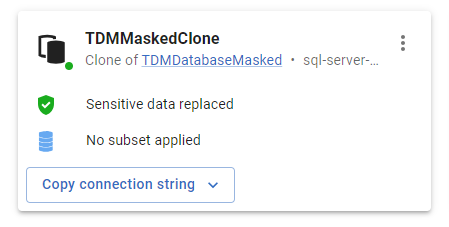Using clones for testing
Published 13 November 2023
This page shows you how to use a clone database for testing and developing your software. The GUI supplies connection strings that you can use to connect your software to the clone database.
Contents
Get a connection string for a clone
You will need a connection string to access a clone database.
Once you, or another image user, has created a clone, follow the steps below to get a connection string.
- Go to the Clones page.
- Find the card for the clone you want to use.
The card shows the clone's user-defined name, a link to the image from which the clone was created, and the treatment options for the image. An example is shown below. - Click Copy connection string button. This will provide you a choice of two format options:
- ADO/.NET e.g.
Data Source=127.0.0.1,1433;Initial Catalog=TDM_bf3e117;User ID=user_bf3e117;Password=Qs7!b76Slgoe; - JDBC e.g.
jdbc:sqlserver://127.0.0.1:1433;databaseName=TDM_bf3e117;userName=user_bf3e117;password=Qs7!b76Slgoe;
- ADO/.NET e.g.
Using a connection string for testing and development
Once you have followed the steps above to obtain a connection string, you can use this connection string to connect your own software to the clone database for testing and development.
You can use the connection string in exactly the same way as you would use a connection string for any ordinary database hosted on your local machine, your own server, or on a cloud-hosted server.
If your software changes the database, those changes will affect the clone, but not the original image, or any other clones created from that image. Each clone is separate and independent from each other, but initially identical. You can create multiple clones from one image so that you can carry out multiple streams of testing and development at once.
Clone types
Clones will have different implementations depending on which kind of connection they are created on.
On TDM Clone instances, these will be data containers i.e. lightweight standalone instances of servers. On database servers they will be single databases on an existing server, accessible to only a single, purpose created user.