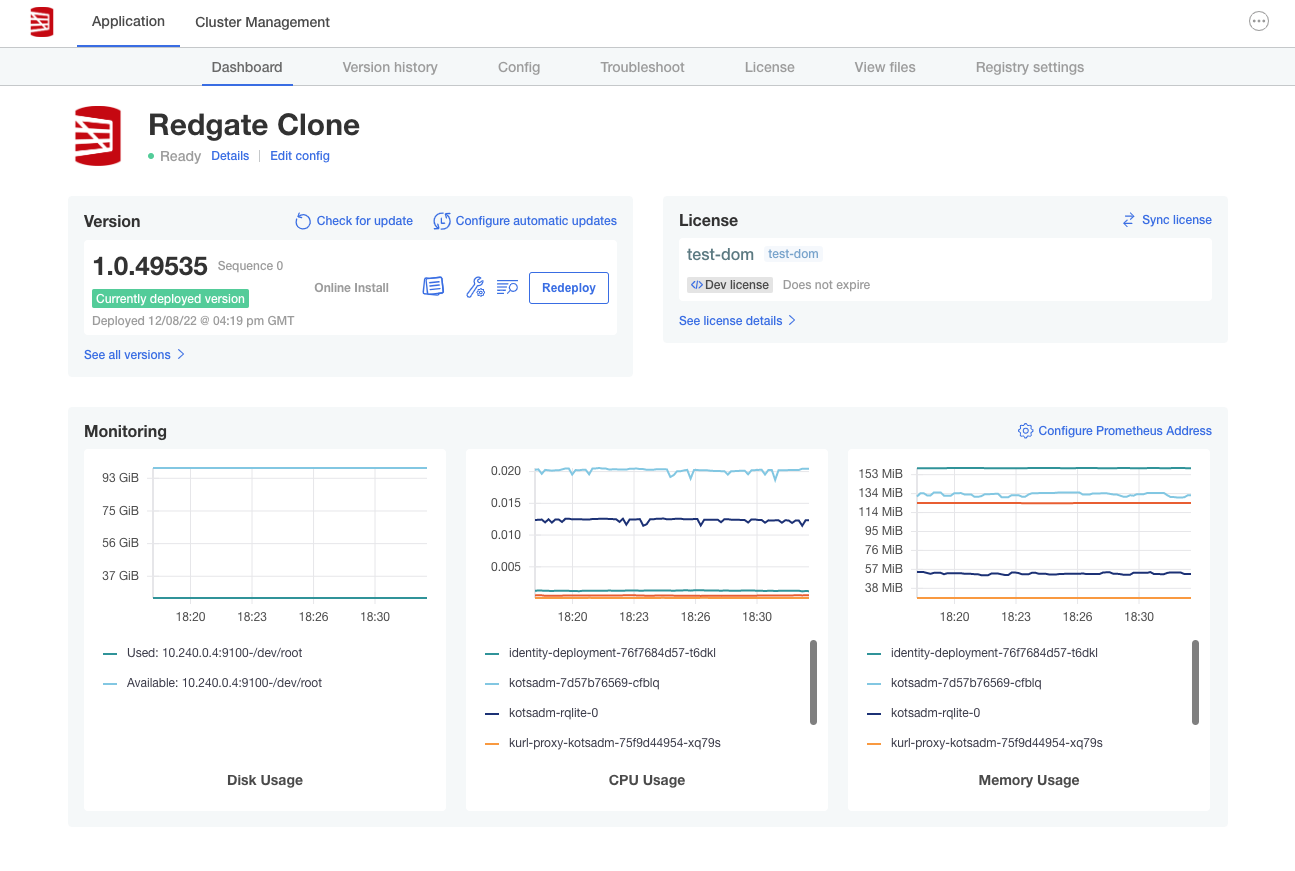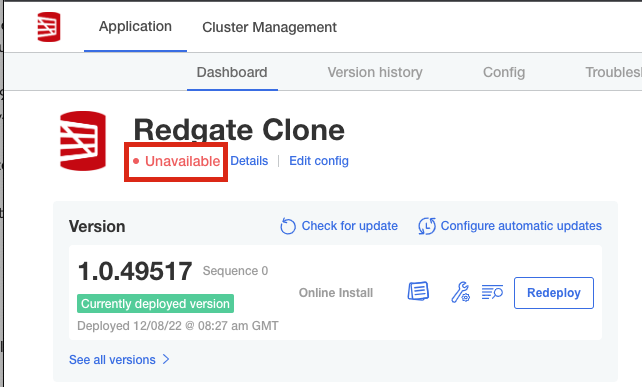Overview
Published 07 December 2022
This page describes the Web UI tool (Admin Console) that you'll use to manage Redgate Clone's life cycle, including all upgrades.
Contents
What is Admin Console?
Redgate Clone installs Admin Console during the initial installation process.
It is an user interface, which allows you to:
- Monitor.
- Change & update application's configuration.
- Manage the lifecycle (i.e. update Redgate Clone)
Supported browsers
The following table lists the browser requirements for the latest Admin console.
| Browser | Support |
|---|---|
| Chrome | 66+ |
| Firefox | 58+ |
| Opera | 53+ |
| Edge | 80+ |
| Internet Explorer | Unsupported |
Admin Console tabs explained
| Tab | Info |
|---|---|
| Dashboard | The dashboard is a quick overview of the current state of the application. It shows:
|
| Version History | Displays currently deployed version, update history and any available versions. |
| Config | Redgate Clone infrastructure configuration. |
| Troubleshoot | Use this to create and download support bundle containing logs and diagnostic data. |
| Licenses | Shows information about current license, and allows to fetch updates to update your license. |
| View Files | Shows internal files (i.e. What Redgate Clone deploys to Kubernetes cluster) |
| Registry Settings | Not used... |
Dashboard
Application Status
The application status reports the health of the Redgate Clone application in real-time. There are few possible statuses:
| Status | What |
|---|---|
| Unavailable | Some of the Redgate Clone related Kubernetes resources are ready. |
| Degraded | At least one instance of each resource is available, but it doesn't match the desired replica count. |
| Updating | The new version is currently being deployed. |
| Ready | The desired state is met, and the application is fully functioning. You can start using it. |
Deployment Status
When doing a first-time install, or an upgrade, the status will change to Deploying....
Once the status of the version changes to Deployed, that means the new configuration is applied and request is sent to our application to update all needed resources. This does not mean that Redgate Clone application is ready for use yet though as the modifications still need to be applied internally.
That's where the Application Status, which was discussed above, comes into help.
Monitoring
Admin Console will also display some monitoring stats in the main dashboard.
Please note that this information is only relative to the Admin Console and not the entire Redgate Clone application.
If you want observability and monitoring of our application, please check Grafana: Dashboards instead.