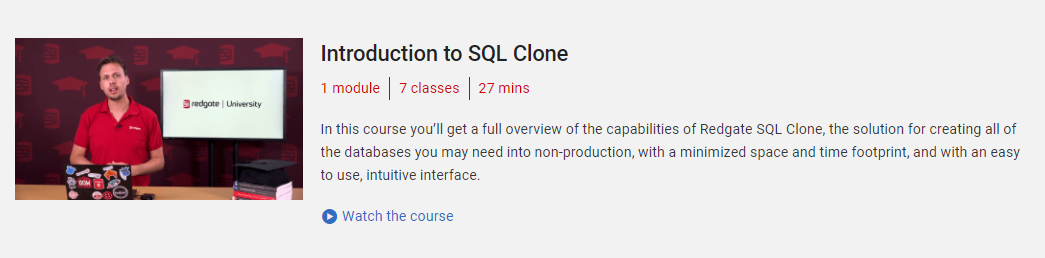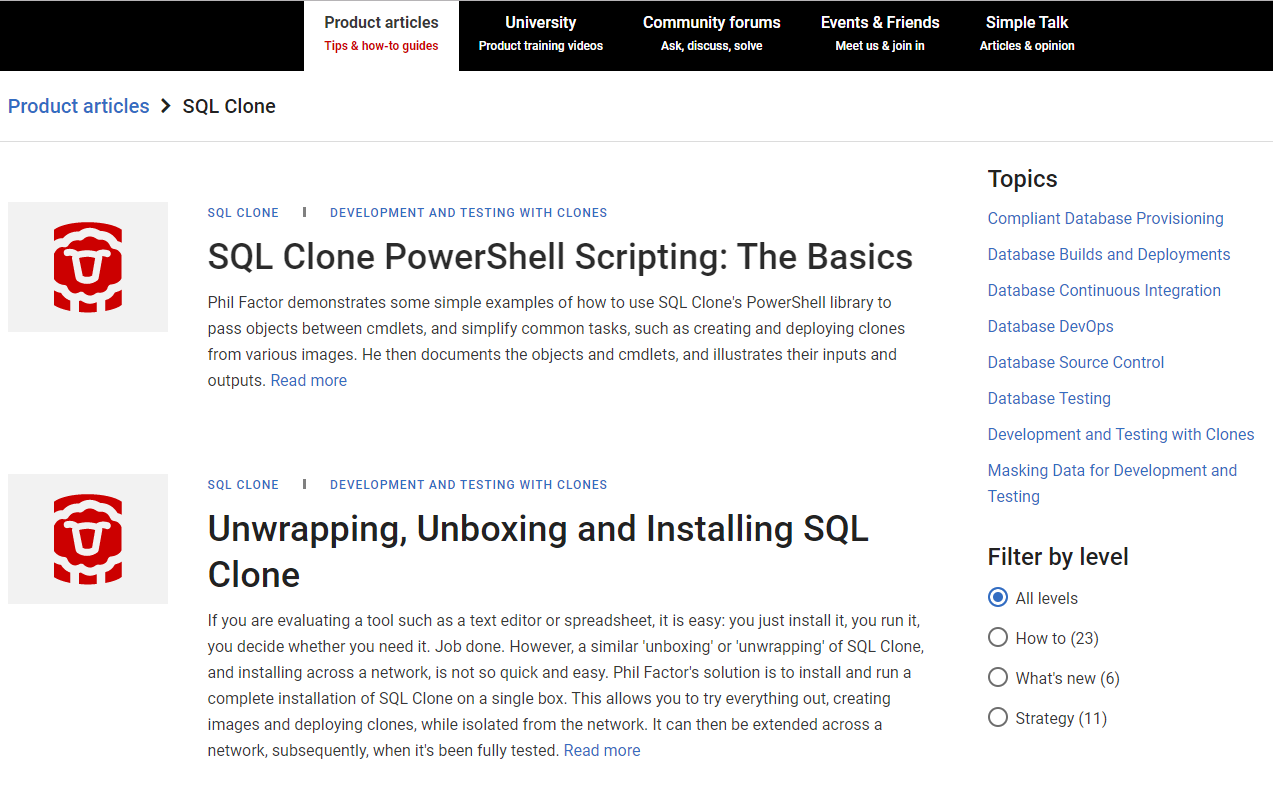Getting Started
Published 14 June 2018
Learn how to get started with SQL Clone:
- What is SQL Clone?
- Why do I need SQL Clone to copy databases?
- How SQL Clone Works
- Unwrapping and Unboxing SQL Clone
- Getting Ready for SQL Clone
- Requirements
- Installation
- Testing out a New SQL Clone Installation
- Scaling out a New SQL Clone Installation
- Licensing
- Privacy Information
Alongside the above "Getting Started" documentation, we also provide other learning resources, as follows:
Learn SQL Clone (Redgate University training videos)
Get started and master the fundamentals of SQL Clone by following the Introduction to SQL Clone video course from Redgate University.
Get the most out of SQL Clone (technical how-to articles)
Redgate's Product Learning articles for SQL Clone demonstrate how you can use clones effectively in development and test work, how to automate it all using PowerShell and more.
Use the "Topics" list, on the right, to navigate to the SQL Clone topics of interest. You can also filter by the level (or type) of article.