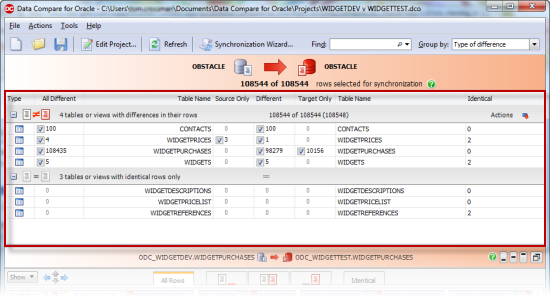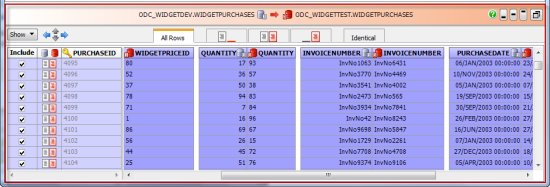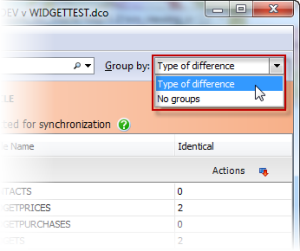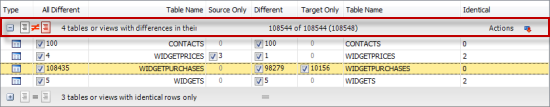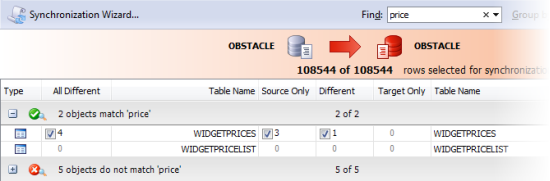Viewing the comparison results
Published 23 May 2013
When you have compared the data sources, Data Compare for Oracle displays the comparison results. The Results pane displays the tables and groups of row differences you can select for synchronization:
You can also view the row differences and individual values in the Row Differences pane:
To compare the data sources again using the same project configuration, and update the comparison results, click Refresh.
Object groups
Objects in the results are displayed in groups. You can select how objects are grouped using the Group By box:
You can group objects by:
Type of difference
In the Results pane, when objects are grouped by Type of difference, the Type column indicates the difference:tables or views with differences in their rows tables or views with identical rows only tables or views that could not be compared Type of difference is the default grouping.
- No groups
All objects are listed individually; they are not displayed in groups.
To view the tables or views in a group, click or click the group heading bar:
Tables or views with differences in their rows
The comparison results are displayed as follows:
- Type indicates the type of object; a table or view
- Different displays the total number of differences for the object. Synchronize all of these rows to make the table or view identical.
Use the check box to include or exclude all of the rows for synchronization. - Table Name displays the name of the table or view.
- displays the number of rows for the table or view that exist in the source but not the target.
Use the check box to include or exclude these rows for synchronization. - displays the number of rows for the table or view that exist in both databases but are different.
Use the check box to include or exclude these rows for synchronization. - displays the number of rows for the table or view that exist in target but not the source.
Use the check box to include or exclude these rows for synchronization. - Identical displays the total number of rows in the table or view that are identical.
- Actions displays a drop-down menu that enables you to select or clear the various check boxes.
The Actions menu is not available if you are viewing the comparison results in a single list.For more information, see Setting up the synchronization.
Tables or views with identical rows only
The comparison results are displayed as follows:
- Type indicates the type of object; a table or view.
- Identical displays the total number of identical rows within the table or view.
Finding tables & views
You can also use the Find box to assist you with your selection.
To locate objects, in the Find box, type the search text. To select a recent search, click the Find arrow button
As you type, objects are grouped in the upper pane by whether they match or do not match what you type.
Data Compare for Oracle searches object names and owners (schemas).
To clear the Find box, click the button.