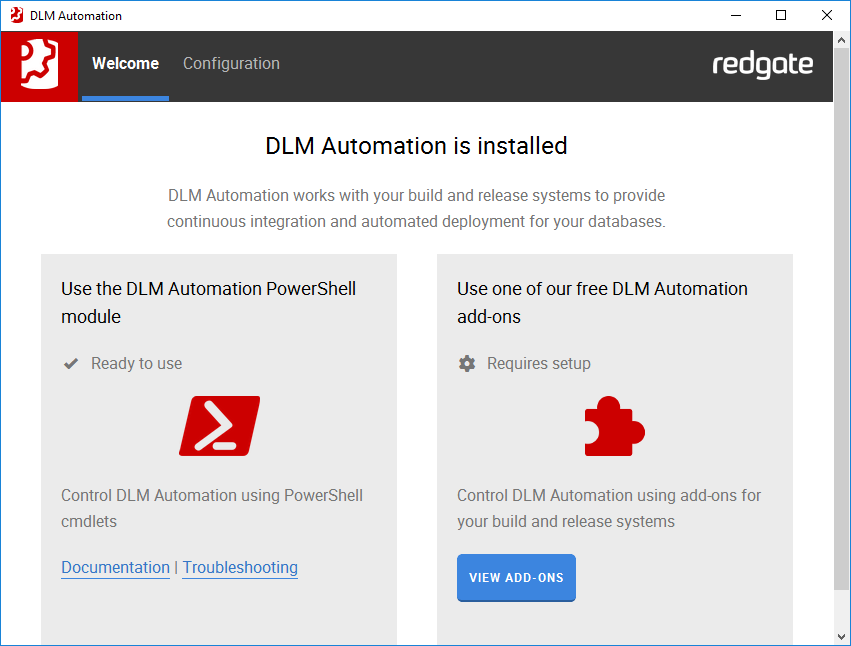Install
Published 10 March 2016
DLMA has been retired. The recommendation is to move to SQL Change Automation: https://www.red-gate.com/products/sql-development/sql-change-automation/.
You can view the documentation here: https://documentation.red-gate.com/sca3.
The rest of this page is left intact for reference purposes, and you can download the final release of DLMA2 here: https://www.red-gate.com/products/old-versions.
The DLM Automation app
You're now ready to activate DLM Automation. If you don't activate, you'll start a free 28 day trial. For more information, see Activating.
What's installed?
DLM Automation contains a set of PowerShell cmdlets that you can use straightaway. For help getting started with these see Get started with the DLM Automation cmdlets.
What else might I want to install?
Add-ons
You can use DLM Automation add-ons to integrate with build servers and release management tools. See Using the add-ons.
DLM Dashboard
You can configure DLM Automation to send schema and database documentation to Redgate's DLM monitoring tool, DLM Dashboard. For more information see DLM Automation integration (DLM Dashboard documentation).
Download DLM Dashboard from the Redgate website.