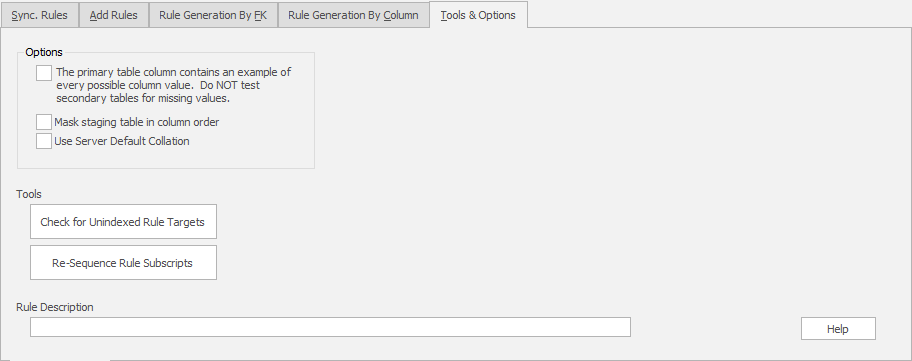Synch. Manager Rebuild Tab
Published 22 March 2018
Synch. Manager Rule Rebuild Tab
The Synch. Manager Rule Rebuild Tab provides options which can rebuild the rules on the Rule Sequence Display Panel or manually add a new secondary fan-out table to the rule.
Rule Rebuild Panel
Rebuild the Create Block
Rebuilds the rules in the Create rule block (block 10). These are the rules which create the temporary table (if necessary) and ensure it is truncated.
Rebuild the Populate Block
Rebuilds the rules in the Populate rule block (block 20). These are the rules which fill the source side columns in the temporary table with a full and distinct set of rows in the tables to be masked.
Rebuild the Mask Block
Rebuilds the rules in the Mask rule block (block 30). These are the rules which mask the target side columns in the temporary table.
Rebuild the FK Disable Block
Rebuilds the rules in the Foreign Key Disable rule block (block 40). These are the rules which disable the foreign keys on the primary and secondary tables being masked by this rule.
Rebuild the Sync. Block
Rebuilds the rules in the Synchronization rule block (block 50). These are the rules which take the masked data in the temporary table and place it in the primary and secondary tables being masked by this rule.
Rebuild the FK Enable Block
Rebuilds the rules in the Foreign Key Enable rule block (block 60). These are the rules which enable the foreign keys on the primary and secondary tables being masked by this rule.
Rebuild the Drop Block
Rebuilds the rules in the Drop rule block (block 70). These are the rules which drop the temporary table.
Manual Rule Options
Manual Add Sync Rule
Manually adds a Sync. rule to block 50. This option can add tables which are logically related to the primary table. The tools on the Rule Generation Tab are usually used to add tables which are related by foreign keys.
Un-Convert this Rule
Converts this rule back into the masking rule used as a template for this rule.
Re-Sequence Rule Subscripts
Resets the rule subscripts (the last two digits) of each rule in a ascending numerical order.
Misc. Options
Mask Staging Table in Column Order
This option will sort the rows in the staging table by the OLD row values. This means the masked values get applied to the NEW columns in a specific order. This option is slower, but is necessary for certain complex masking operations.