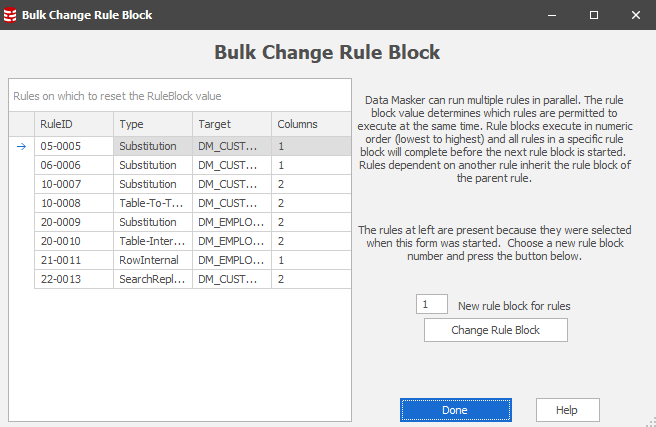The Bulk Change Rule Block Form
Published 19 March 2018
The Bulk Change Rule Block Form
This form provides a method of changing multiple Rule Blocks simultaneously - rather than selecting the rule block value on the Rules in Set tab and manually changing each one.
The Rules Panel
The Rule Panel displays only the rules selected on the Rules in Set tab prior to starting the Bulk Change Rule Block form. If additional rules are required, then select the entire collection prior to activation.
New Block for Rules
Enter the new rule block which all rules in the Rules Panel should receive.
Change Rule Block
This button will set all rules currently on display in the Rules Panel to the value set in the New Block for Rules field.