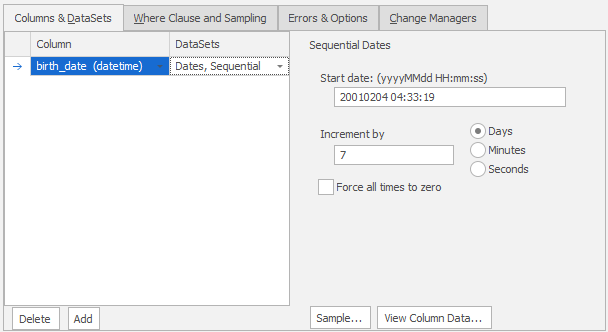The formatting codes for the Date-As-Text datasets
Published 19 March 2018
The Sequential Dates Dataset Form
Any data set that produces formatted dates requires a format string to specify the desired format. Data Masker for SQL Server uses C#'s date formatting strings, while Data Masker for Oracle uses the standard Oracle TO_CHAR date format.
Format Pattern | Description |
d, %d | The day of the month. Single-digit days will not have a leading zero. Specify "%d" if the format pattern is not combined with other format patterns. |
dd | The day of the month. Single-digit days will have a leading zero. |
ddd | The abbreviated name of the day of the week. |
dddd | The full name of the day of the week, as defined in DayNames. |
M, %M | The numeric month. Single-digit months will not have a leading zero. Specify "%M" if the format pattern is not combined with other format patterns. |
MM | The numeric month. Single-digit months will have a leading zero. |
MMM | The abbreviated name of the month. |
MMMM | The full name of the month. |
y, %y | The year without the century. If the year without the century is less than 10, the year is displayed with no leading zero. Specify "%y" if the format pattern is not combined with other format patterns. |
yy | The year without the century. If the year without the century is less than 10, the year is displayed with a leading zero. |
yyyy | The year in four digits, including the century. |
gg | The period or era. This pattern is ignored if the date to be formatted does not have an associated period or era string. |
h, %h | The hour in a 12-hour clock. Single-digit hours will not have a leading zero. Specify "%h" if the format pattern is not combined with other format patterns. |
hh | The hour in a 12-hour clock. Single-digit hours will have a leading zero. |
H, %H | The hour in a 24-hour clock. Single-digit hours will not have a leading zero. Specify "%H" if the format pattern is not combined with other format patterns. |
HH | The hour in a 24-hour clock. Single-digit hours will have a leading zero. |
m, %m | The minute. Single-digit minutes will not have a leading zero. Specify "%m" if the format pattern is not combined with other format patterns. |
mm | The minute. Single-digit minutes will have a leading zero. |
s, %s | The second. Single-digit seconds will not have a leading zero. Specify "%s" if the format pattern is not combined with other format patterns. |
ss | The second. Single-digit seconds will have a leading zero. |
f, %f | The fraction of a second in single-digit precision. The remaining digits are truncated. Specify "%f" if the format pattern is not combined with other format patterns. |
ff | The fraction of a second in double-digit precision. The remaining digits are truncated. |
fff | The fraction of a second in three-digit precision. The remaining digits are truncated. |
ffff | The fraction of a second in four-digit precision. The remaining digits are truncated. |
fffff | The fraction of a second in five-digit precision. The remaining digits are truncated. |
ffffff | The fraction of a second in six-digit precision. The remaining digits are truncated. |
fffffff | The fraction of a second in seven-digit precision. The remaining digits are truncated. |
F, %F | Displays the most significant digit of the seconds fraction. Nothing is displayed if the digit is zero. Specify "%F" if the format pattern is not combined with other format patterns. |
FF | Displays the two most significant digits of the seconds fraction. However, trailing zeros, or two zero digits, are not displayed. |
FFF | Displays the three most significant digits of the seconds fraction. However, trailing zeros, or three zero digits, are not displayed. |
FFFF | Displays the four most significant digits of the seconds fraction. However, trailing zeros, or four zero digits, are not displayed. |
FFFFF | Displays the five most significant digits of the seconds fraction. However, trailing zeros, or five zero digits, are not displayed. |
FFFFFF | Displays the six most significant digits of the seconds fraction. However, trailing zeros, or six zero digits, are not displayed. |
FFFFFFF | Displays the seven most significant digits of the seconds fraction. However, trailing zeros, or seven zero digits, are not displayed. |
t, %t | The first character in the AM/PM designator. Specify "%t" if the format pattern is not combined with other format patterns. |
tt | The AM/PM designator defined in AMDesignator or PMDesignator, if any. |
z, %z | The time zone offset ("+" or "-" followed by the hour only). Single-digit hours will not have a leading zero. For example, Pacific Standard Time is "-8". Specify "%z" if the format pattern is not combined with other format patterns. |
zz | The time zone offset ("+" or "-" followed by the hour only). Single-digit hours will have a leading zero. For example, Pacific Standard Time is "-08". |
zzz | The full time zone offset ("+" or "-" followed by the hour and minutes). Single-digit hours and minutes will have leading zeros. For example, Pacific Standard Time is "-08:00". |
: | The default time separator. |
/ | The default date separator. |
% c | Where c is a format pattern if used alone. That is, to use format pattern "d", "f", "F", "h", "m", "s", "t", "y", "z", "H", or "M" by itself, specify "%d", "%f", "%F", "%h", "%m", "%s", "%t", "%y", "%z", "%H", or "%M". The "%" character can be omitted if the format pattern is combined with literal characters or other format patterns. |
\ c | Where c is any character. Displays the character literally. To display the backslash character, use "\\". |