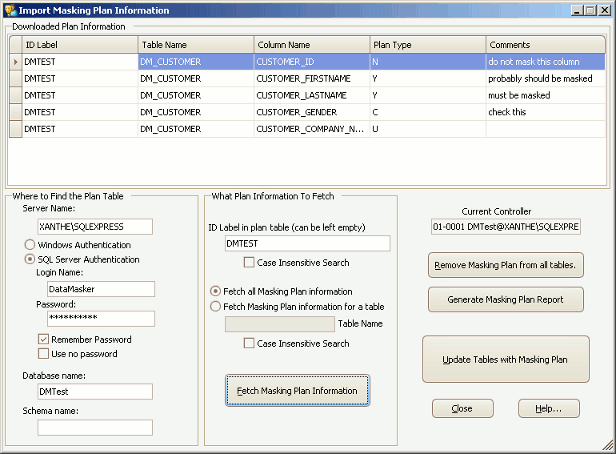The Masking Plan Import from DB Form
Published 19 March 2018
In many cases the responsibility for determining which tables and columns will be masked is performed separately from the build of the masking rules. In such cases, records of the required masking operations are sometimes maintained in a central repository.
The Masking Plan Import from DB Form supports this process and enables the contents of a remote database table containing a list of required masking operations to be downloaded into a masking set. The remote database table containing the masking plan information is assumed to have a specific format and contents. The structure and contents of this table are discussed in the MASKING_PLAN Table section at the bottom of this help file. A comprehensive discussion of masking plans and their usage is available in the Masking Plans Overview help page.
This form is designed to import masking plan information into a single Rule Controller at a time. If more than one Rule Controller is present in the masking set then the masking plan information must be imported into each Rule Controller separately. The currently active Rule Controller is listed in the panel at the bottom right hand corner of the form.
The Data Masker Masking Plan Import from DB Form
The Downloaded Plan Information Panel
This section of the form contains the masking plan information downloaded from the remote MASKING_PLAN Table. This is the masking plan information with which the tables will be configured when the Update Tables with Masking Plan button is pressed. After downloading by pressing on the Fetch Masking Plan Information button, the values in the columns are identical to those in the remote MASKING_PLAN table and the contents of this panel are determined by the selection criteria used in the What Plan Information to Fetch panel.
Important Note: The values in the ID LABEL column is purely for reference and for selection purposes. When the Update Tables with Masking Plan button is pressed only the table and column names will be used to find and update the plan information in the current controller. In other words, the ID LABEL column is just an annotation for reference purposes during the select. It is the table and column names which will be used to find the appropriate tables and columns to update.
The Where to Find the Plan Table Panel
It is assumed that the MASKING_PLAN table is located in a remote database somewhere. This section contains fields which must be filled in to tell the Data Masker software where look to find the MASKING_PLAN table in order to import it. For convenience, when the form is started, this information is filled in (by default) using the connection details of the current Rule Controller. This may not be correct and can be changed as required.
The What Plan Information to Fetch Panel
It is possible that the MASKING_PLAN table contains far more records than are required for import. The fields in this section can be configured to select the records with the desired ID Label and also individual tables can be specified.
The Action Buttons Panel
Current Controller
This field lists the name of the currently active Rule Controller. This is the Rule Controller whose tables and columns will be updated with the masking plan information. The Plan Import from DB form can only import masking plan information into a single Rule Controller at a time. If more than one Rule Controller is present in the masking set then masking plan information must be imported into each Rule Controller separately.
Remove Masking Plan from All Tables
Clears the masking plan information from all tables in the current Rule Controller. If this option is not chosen the plan information will be overlaid on top of any existing plan. This means that any tables which have masking plan options set for them and which are not downloaded will retain their current plan state when the Generate Masking Plan Report button is pressed. Activating this option will clear the plan settings from all tables. The changes made by this operation will not be saved to the Rule Controllers tables and columns until the Generate Masking Plan Report button is pressed.
Generate Masking Plan Report
A report of the current masking plan state can be generated. This button starts the Masking Plan Report form. It must be noted that the report presented does not use the values currently set on the Rule Controllers tables and columns. The report presented contains the information that would be present on the Rule Controllers tables and columns if the Generate Masking Plan Report button had been pressed and the changes made by the form had been written to the Rule Controller.
Update Tables with Masking Plan
This button commits the downloaded changes and writes them to the tables and columns in the currently selected Rule Controller. It is important to realize that the Masking Plan Import from DB Form does not automatically and immediately write the downloaded masking plan information to the Rule Controllers tables and columns. The downloaded changes are made to a copy and only committed to the Rule Controller when this button is pressed.
The MASKING_PLAN Table
The MASKING_PLAN table contains the pre-determined masking plan states for a collection of tables and columns. These entries are usually the results of analysis and investigation and can be used to provide masking plan information to multiple masking sets.
The structure of this table is:
create table MASKING_PLAN
(
ID_LABEL varchar(60),
TABLE_NAME varchar(60),
COLUMN_NAME varchar(60),
PLAN_TYPE varchar(60),
COMMENTS varchar(1000)
);
What the Columns Mean
ID_LABEL
This field is a label which serves to differentiate a table with the same name located in different instances or schemas. It does not have to match the name of the instance or schema specified in the Rule Controller. In other words, it is just a useful label which can be specified when downloading the masking plan information into the masking set. It also permits the same MASKING_PLAN table to be used to record masking plan requirement from multiple schemas and instances.
TABLE_NAME
This field specifies the name of the table to which the other masking plan fields refer. The table name field is not case sensitive.
COLUMN_NAME
This field specifies the name of the column in the table to which the other masking plan fields refer. The column name field is not case sensitive.
PLAN_TYPE
This field contains a value which indicates whether the specified table and column should be masked and how it should be masked. Four values are used to specify the masking plan state for that table and column.
C - To be checked. This corresponds to a "Check" value in the Masking Plan column of the Tables in Set tab.
N - Do not mask. This corresponds to a "No Mask" value in the Masking Plan column of the Tables in Set tab.
U - Unknown. This corresponds to a "Unknown" value in the Masking Plan column of the Tables in Set tab and is used to indicate that a decision on whether or not to mask that column has not yet been made.
Y - Needs to be masked. This corresponds to a "Must Mask" value in the Masking Plan column of the Tables in Set tab.
COMMENTS
Each table and column can have associated comments and annotations. The values in this field will appear in the Masking Plan Comments column of the Tables in Set tab.