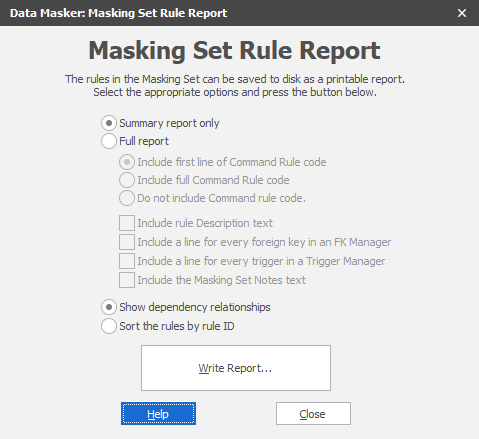The Masking Rule Structure Report Form
Published 29 March 2019
The Masking Set Rule Report Form
The masking set rule report form can be used to create a printable version of the current masking set. Various options can be set to alter the output.
Summary report only
Show only basic information about the current masking set and its rules. Displays masking set options and the following information on the rules it contains:
- Rule number
- Enabled status
- Rule type
- Rule target
Full report
Shows all the information in the summary report as well as additional information for each rule. The information for each rule is specific to the type of rule being displayed. Output for some rules can be further customized.
Command rule options
Include first line of Command Rule code
Show only the first line of any command rule's SQL.
Include full Command Rule code
Show the complete command rule's SQL, regardless of its number of lines.
Do not include Command Rule code
Show no SQL from a command rule.
Include rule Description text
Show user-specified description text for each rule.
Include a line for every foreign key in an FK Manager
Show each foreign key affected by an FK Manager.
Include a line for every trigger in a Trigger Manager
Show each trigger affected by a Trigger Manager.
Include the Masking Set Notes text
Include user-specified notes for the masking set.
Rule display options
Show dependency relationships
Show rules in a tree-like structure similar to the main page.
Sort the rules by rule ID
Show rules as a flat list with no visualization of their dependencies.