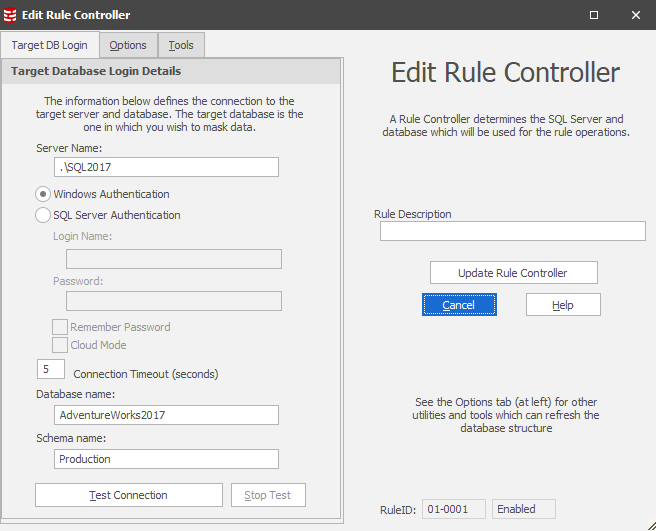The New Rule Controller Form
Published 19 March 2018
This documentation is only suitable for Data Masker for SQL Server.
The Data Masker Edit Rule Controller Form
This form is used to create and edit a Data Masker Rule Controller. Rule Controllers contain the login information which other masking rules will use to connect to a remote database. The title text and button label on the form will change as is appropriate to the create or edit mode. In the example screen shot above, the form is editing an existing Rule Controller.
A masking set must have a Rule Controller and may have several Rule Controllers. Rule Controllers are designed to offer connectivity to a single SQL Server database. If a masking set requires connections to multiple databases (which can be in different SQL Server instances), then it will be necessary to create a new Rule Controller for each database. A masking set can have an unlimited number of Rule Controllers and they can connect to the same SQL Server database if required.
The Rule Controller form has two tabs on the left hand side. The Target DB Login tab contains connection details for the Rule Controllers dependent rules. The Options tab contains additional configuration options and also tools which can refresh various components such as the database structure.
What the items in the Target DB Login tab do
The login panel on the left hand side of the form is used to configure the SQL Server login for the Rule Controller. Rule Controllers can be configured to use windows authentication or SQL Server authentication and standard Microsoft ADO connection technologies are used to connect to the Sql Server instance.
Server Name
This is the name of the target SQL Server and instance to which the Rule Controller should connect. Note that there are no leading backslash characters used on the server name.
Use Windows Authentication and Use SQL Server Authentication
These two options determine the authentication method the Rule Controller will use when connecting to the target database. If SQL Server Authentication mode is used, a valid login name and password must be supplied.
Login Name and Password
This is the login name of the SQL Server instance to which the Rule Controllers dependent rules will connect and when they execute. This information is only necessary if Use SQL Server Authentication mode is enabled.
Database Name
This is the name of the database inside the target SQL Server and instance to which the Rule Controller should connect. Rule Controllers are designed to offer connectivity to a single database. If a masking set requires connections to multiple databases, then it will be necessary to create a new Rule Controller for each database.
What the items in the Options tab do
Target Database Version
The Data Masker software will adjust its masking algorithms so as to be as efficient as possible. For some rules, higher SQL Server database versions offer the opportunity for speed improvements.
Audit Table Configuration
A small table named DMS_AUDITTAB, used for auditing purposes, is required to be located in the target database. The Data Masker software will use this audit table to record the actions of each rule. The audit table is also used to determine which rules need to be executed in the event of a re-start. More information on the server side audit table can be found in the Audit Table help file.
Refresh Tables and Indexes
The Rule Controller maintains the table and index structure information for the target database as well as the login information. This button will activate a wizard (a series of walk through panels) which will refresh the database structure held by the Rule Controller.
Refresh Foreign Keys
This button connects to the target database and refreshes the foreign key information held by the Rule Controller.
Refresh Triggers
This button connects to the target database and refreshes the trigger information held by the Rule Controller.
Refresh Row Counts
The Data Masker software does not need to know the number of rows in the target database tables. However, it is very useful to have such information when developing masking rules. This button offers the ability refresh the row count values held by the Rule Controller with the current target table row counts. It is possible to use the estimated row counts provided by the SQL Server statistics if desired.