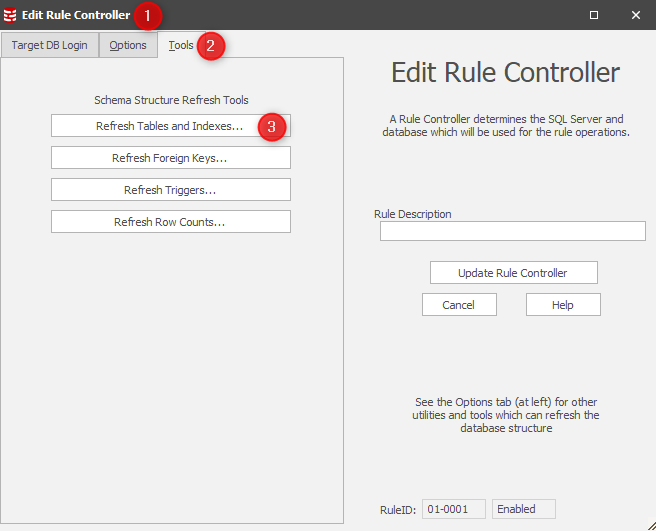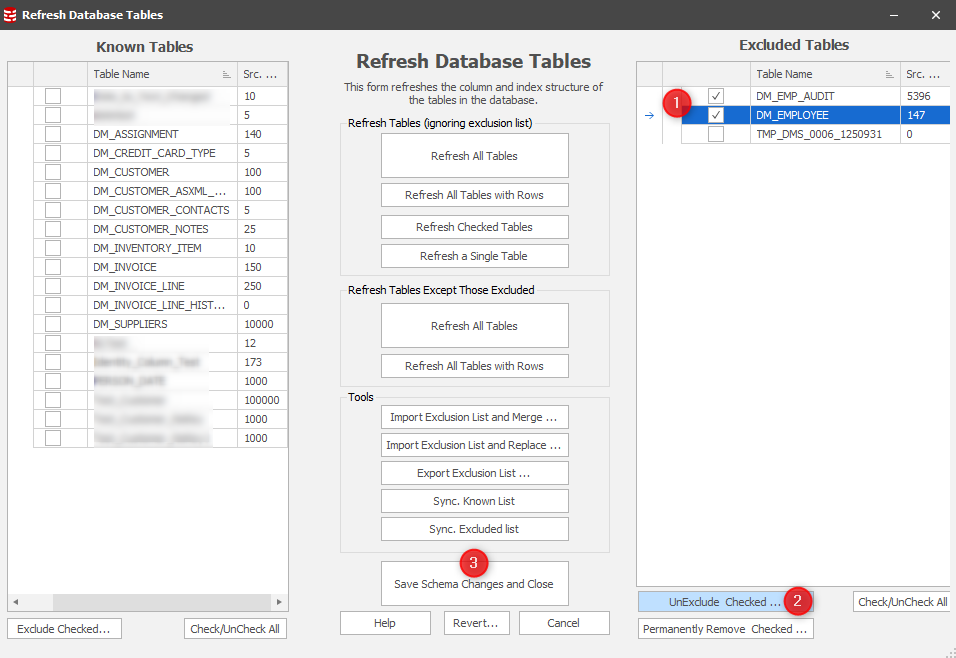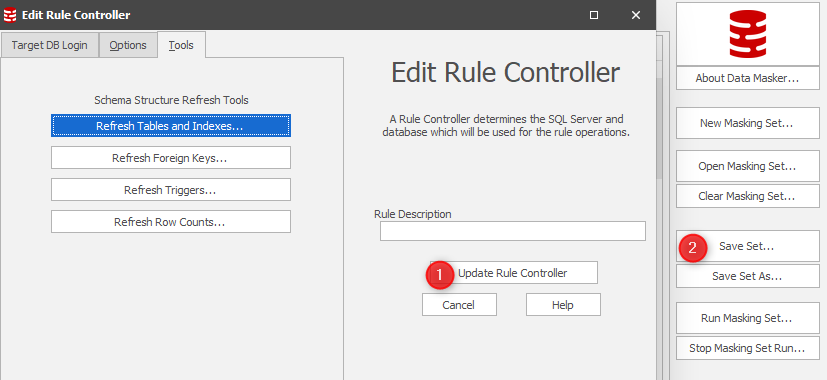Re-including tables which you excluded when creating your masking set
Published 21 March 2018
Sometimes when you’re creating a masking set for a large database or schema there’s a temptation to exclude from Data Masker’s store of the structure a range of tables which you think you won’t be interested in. The main benefit of doing this is that the "Tables in Set" tab becomes more focused, showing just the tables that need masking. Masking sets with excluded tables will also be smaller in size, which somewhat improves the performance of loading and saving masking sets.
Occasionally you may come to realize that you have excluded tables which really do need to be masked and you need to fetch them back into Tables in Set list! To do this:
1. Edit the Rule Controller, go to the Tools tab and Refresh Tables and Indexes
2. Find and (multi)select the table(s) you want to re-include and choose the Un-Exclude Selected Tables button. Once done, Save Schema Changes and Close.
3. Finally Update the Controller and Save the masking set:
This Tech Tip is a follow on to Refreshing tables and indexes stored in the masking set which discusses how to refresh table and index information at both the table or database/schema levels when new items have been added to the database such as new tables or additional indexes.