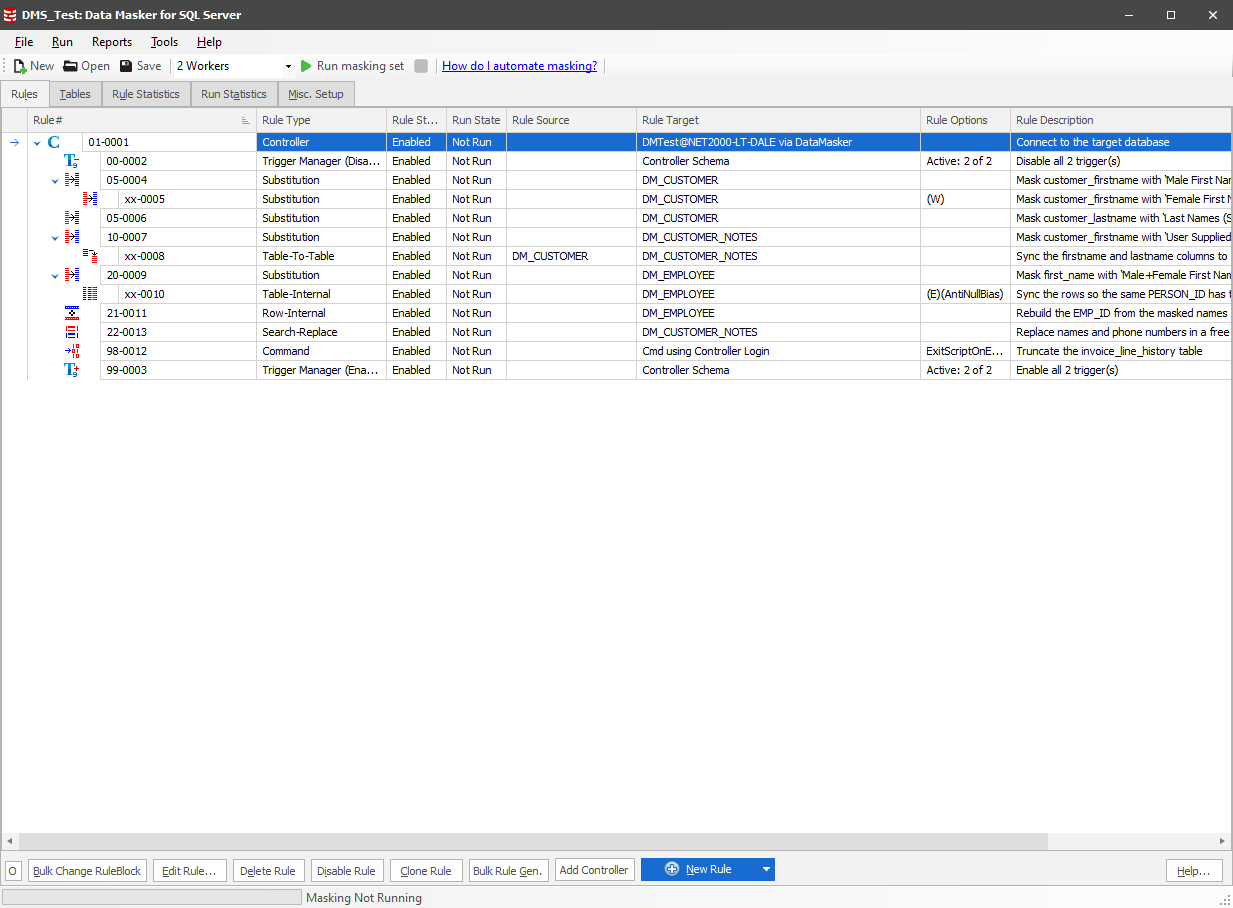The Data Masker Software Main Help Page
Published 06 January 2020
This page is an overview of the Data Masker software. If you would like to have a list of all help topics and much more information, please see the Data Masker software manual homepage.
Note, although the Data Masker software is a graphical Windows application it also has a command line interface that can be used to automate masking.
The Data Masker Software
The actions in the Data Masker software which modify the data in the SQL Server or Oracle database are implemented as rules (called Masking Rules). Each rule is designed to perform one specific task and most masking operations will require multiple rules to achieve the desired result. It is up to you to build these rules to suit your requirements. The collection of masking rules, along with the connection information and database structure is called a masking set. The Quick Start Guide provides a step-by-step tutorial on how to create and run masking sets.
The Tabs
Rules
Supports the creation and maintenance of masking rules in the masking set. After the New Masking Set button has been activated to build the basic structure of the masking set, the remaining work of constructing and configuring the masking rules is performed using the tools on this tab. Please see the specific Rules in Set tab page for detailed information on this topic.
Tables
provides a list of tables known to the masking set along with their columns. It is primarily used for reference purposes when building new rules. Please see the specific Tables in Set tab help page for more information on this topic.
Rule Statistics
provides the tools to monitor the progress of an executing masking set. Detailed statistics on each rule are available. Please see the specific Rule Statistics tab help page for more information on this topic.
Run Statistics
Provides the tools to monitor the progress of the currently executing masking rules. Detailed statistics on each executing rule, and the masking set as a whole, are available. Please see the specific Run Statistics tab help page for more information on this topic.
Misc. Setup
Provides a variety of configuration options. Please see the specific Misc. Setup Tab help page for additional information on this topic.