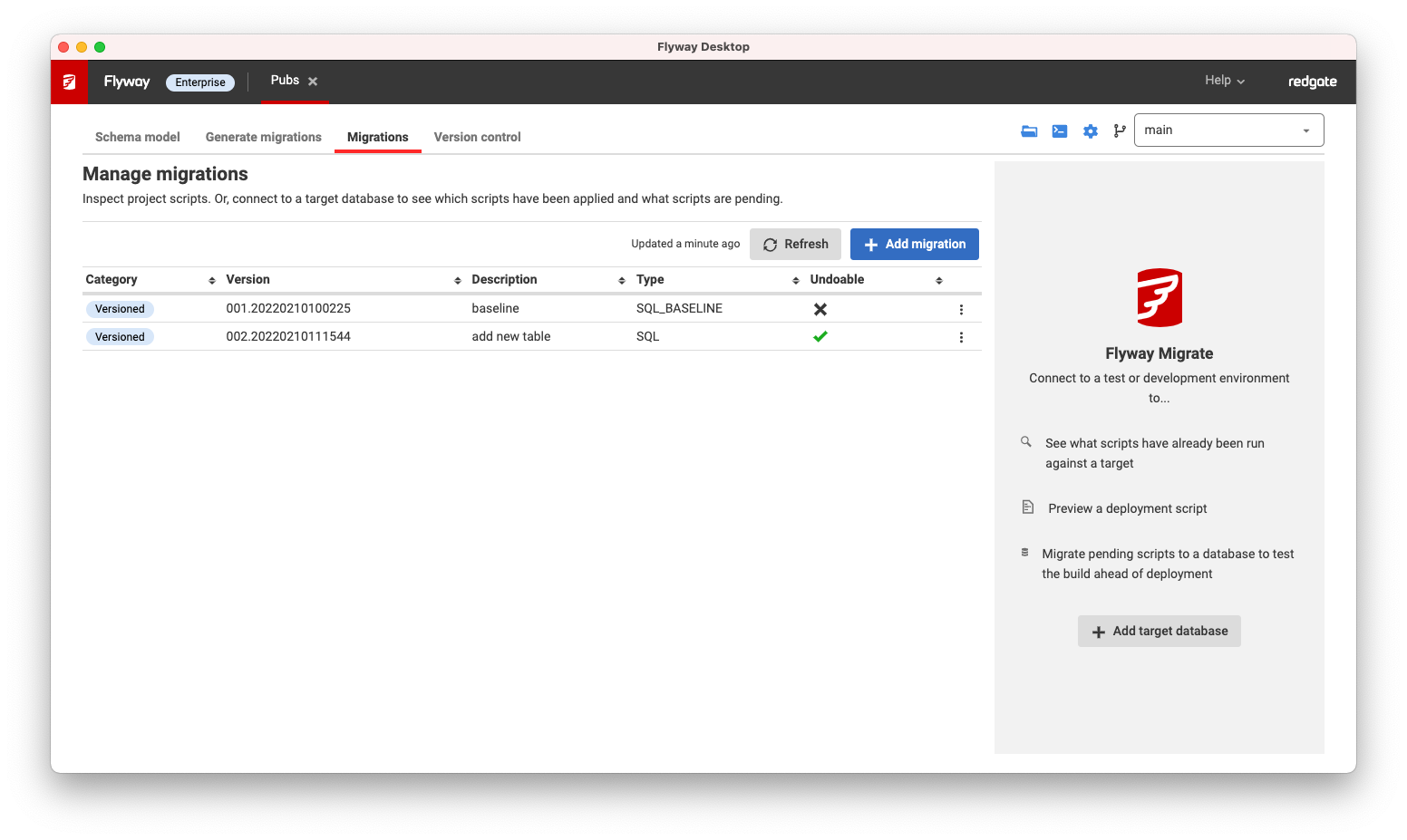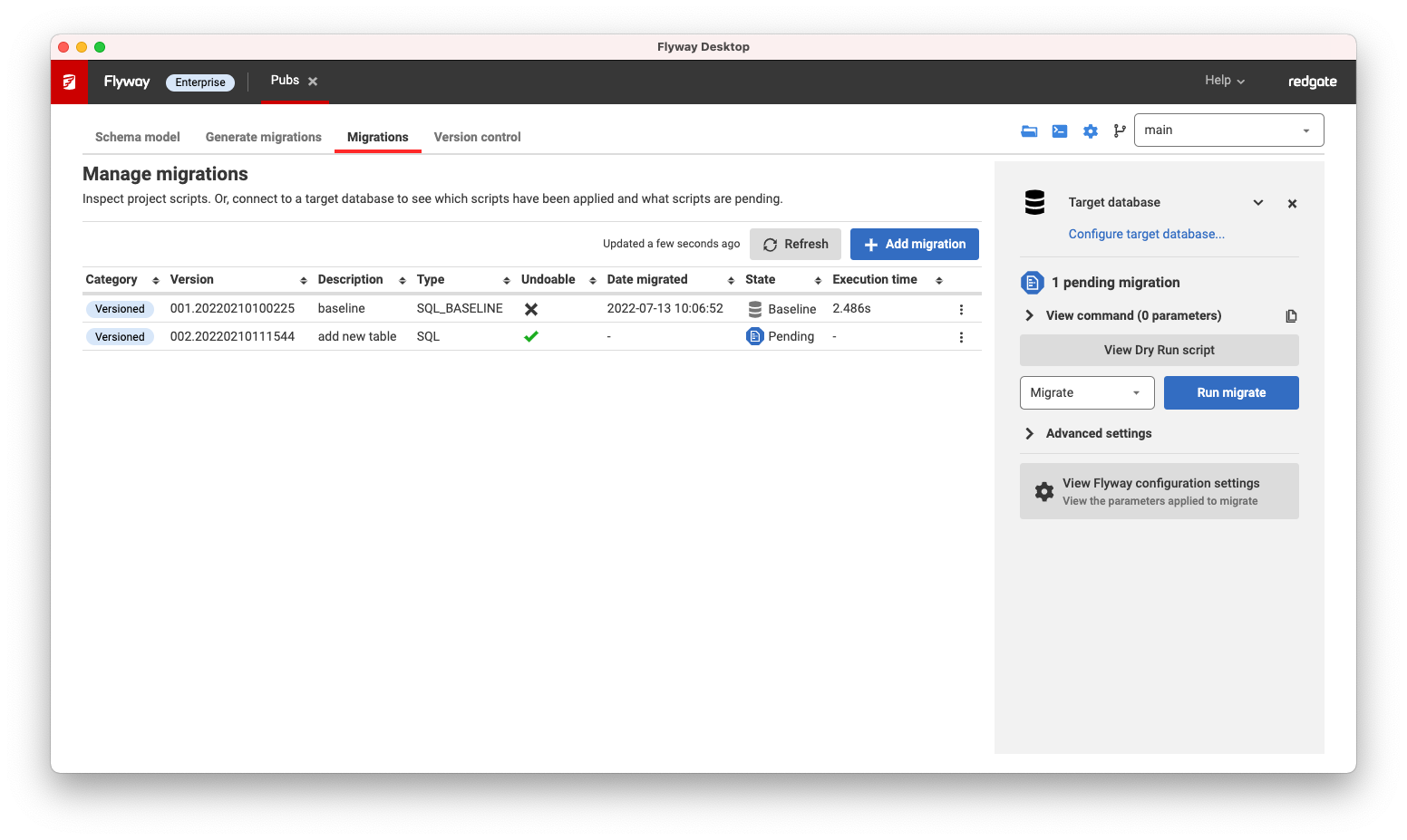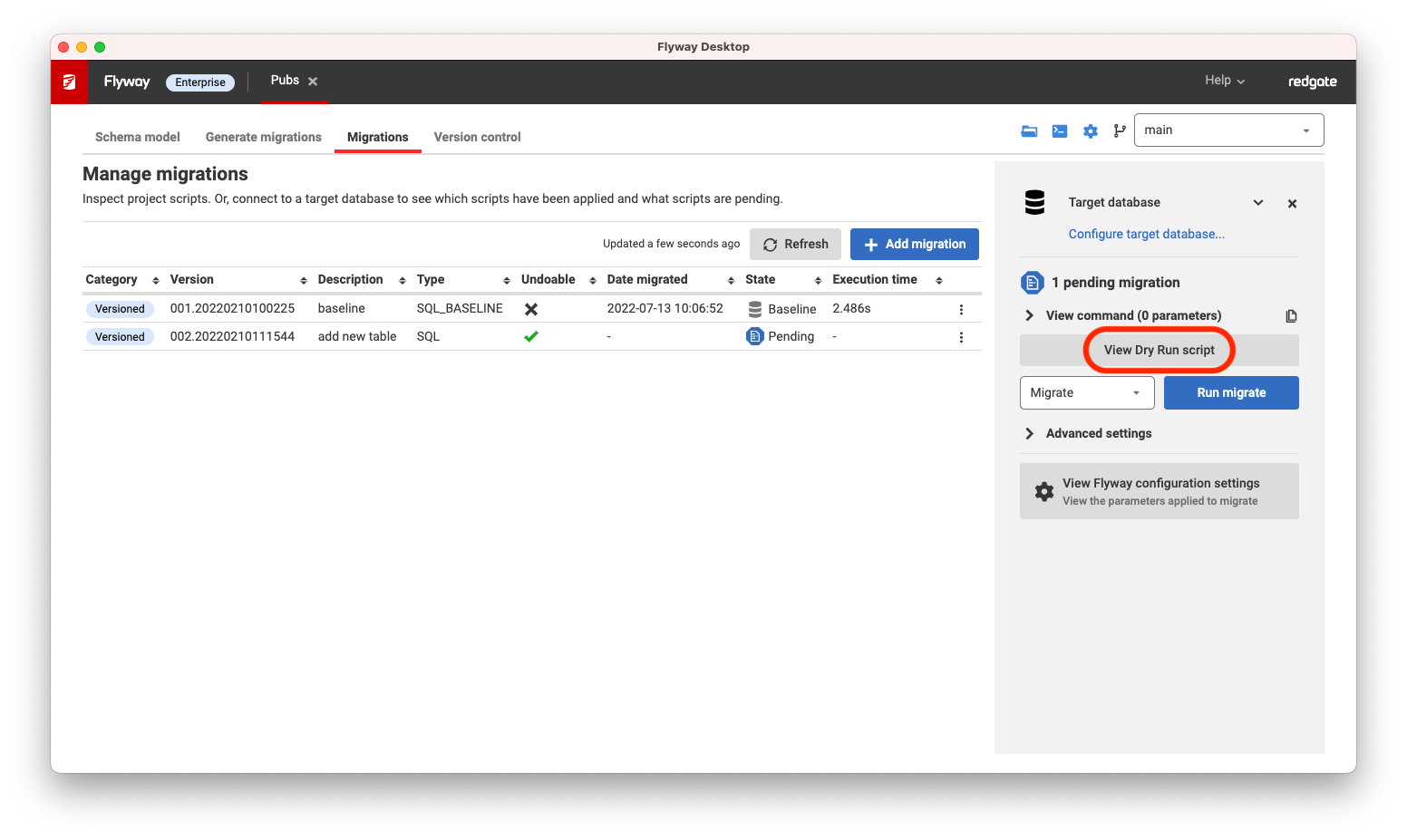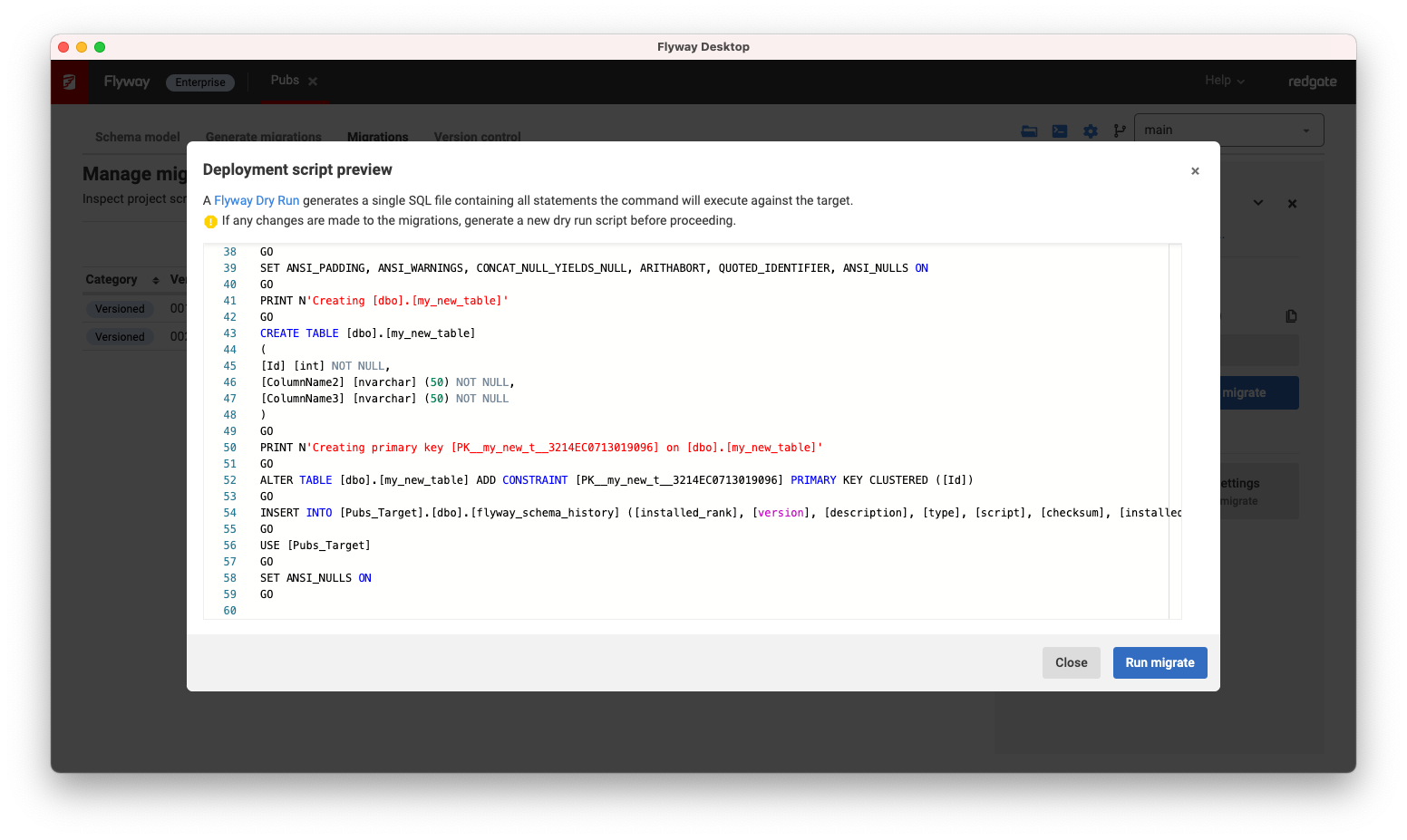Tutorial - Deploy pending migrations
Published 12 September 2025
Pre-requisites
- Ensure that Flyway is installed and available on your path
- Ensure that Flyway is authenticated to use enterprise features
- Ensure that any secrets necessary for database connection auth are avaialbale
Commands to run
Ensure the target environment is baselined, or skip this step and append -baselineOnMigrate=true to the command in the next step
If your target environment, here with id production, is defined in your toml configuration run the following
flyway migrate -environment=production
If you instead want to pass in the target connection information inline, instead run the following
flyway migrate "-url=<JDBC URL>"
Related command reference
Related configuration reference
- Navigate to the migrations tab
- Add a target database, to see exactly which scripts have been applied to that target, how long they took to execute, and what scripts are pending.
- Click View Dry Run script to see the exact deployment script, which concatenates all the pending scripts together, for that target database.
- Click Run migrate to execute the script on the target.