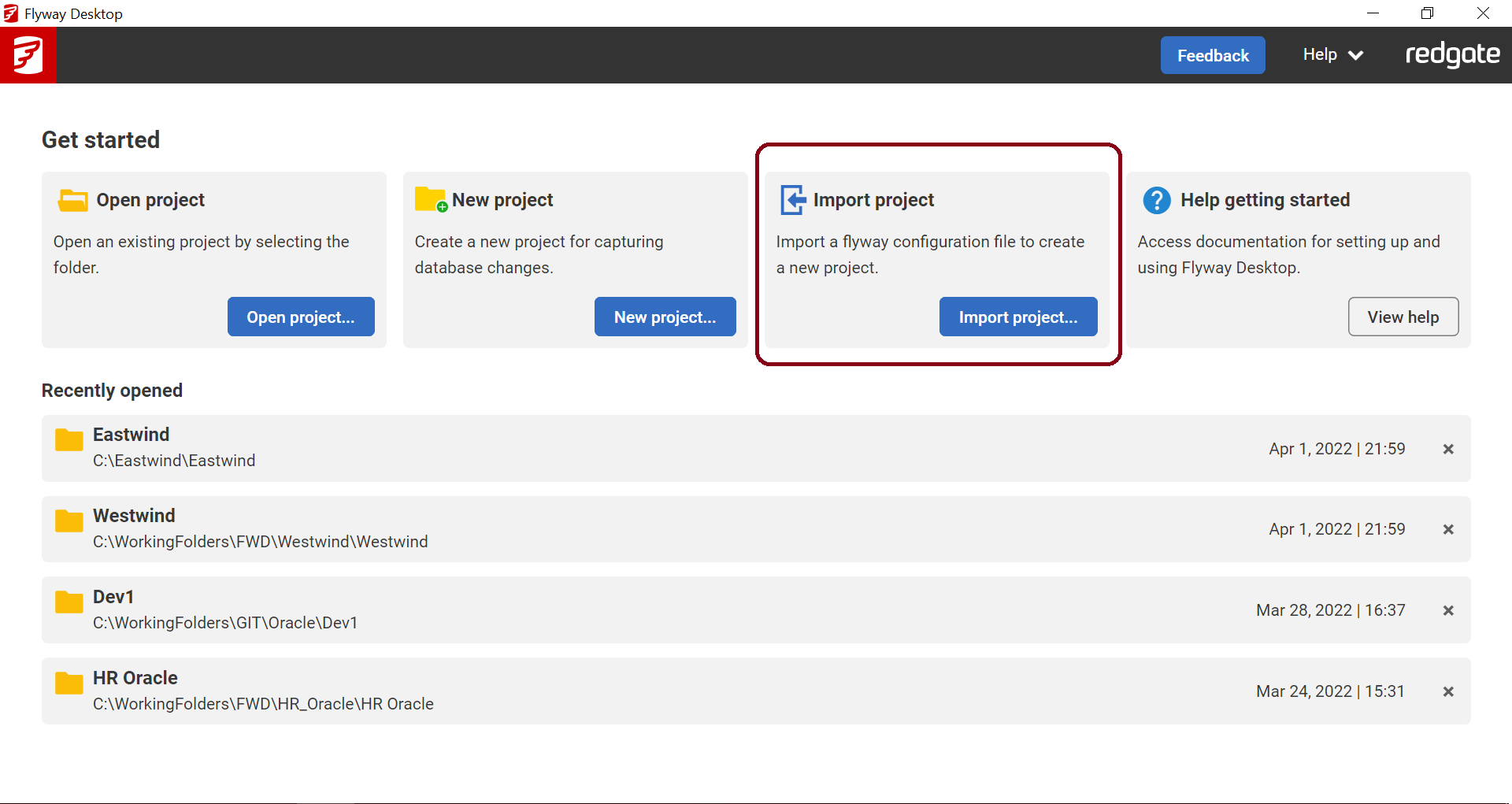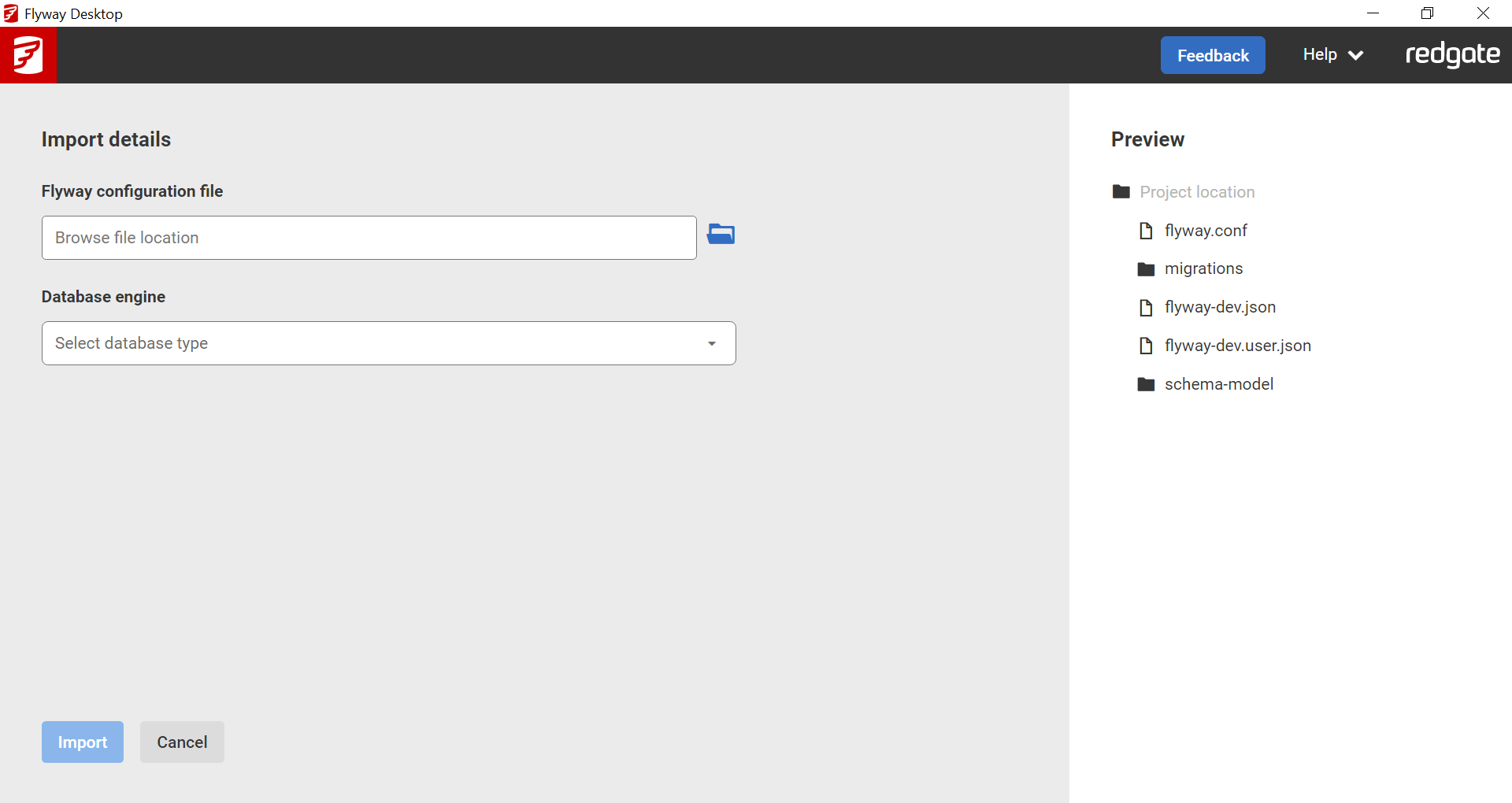Working with existing Flyway configurations
Published 11 October 2021
Currently, we support importing an existing Flyway configuration file to create a new project.
Navigate to a folder that contains your flyway.conf, select your database engine, and then click Import.
You will now be prompted to connect a development database when you visit the Schema model or you can view your migrations on the Migrations tab.