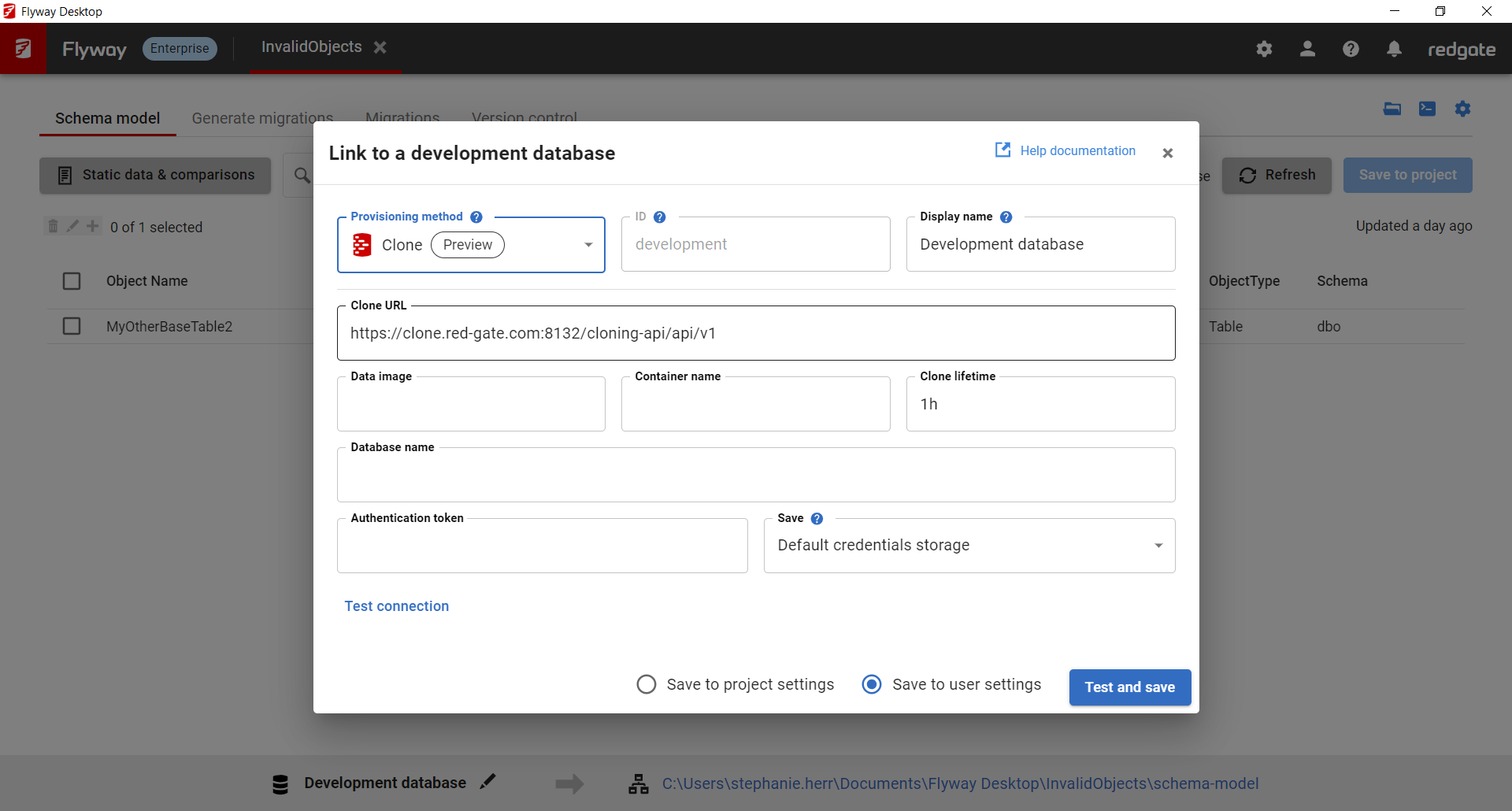Database Clones for Development Databases
Published 21 November 2023
Flyway Enterprise integrates with Redgate's Test Data Manager to provision database clones with realistic datasets for development and test. Some use cases include:
- Use a clone for dedicated development database sandboxes
- Use a clone for isolated development when working against a branch (e.g., main, feature1, release, etc.)
- Use a clone to quickly spin up a shadow database to generate and test migration scripts
- Use clones as part of your CI/CD pipeline to run multiple tests in parallel
Requirements
- You will need to be licensed for Flyway Enterprise and Test Data Manager
- You will need to be able to access the Test Data Manager web API from the machine where Flyway Desktop is installed
This only works for Redgate Clone, our x-database cloning solution in Redgate's Test Data Manager. If you are using SQL Clone, then connect to the SQL Clone database using the regular SQL Server connection details.
How to use a Clone Database for Development
- When configuring your development database, use the Provisioning method drop down to select Clone.
- Complete the information and click Test and save.
Get in touch with us to learn more.