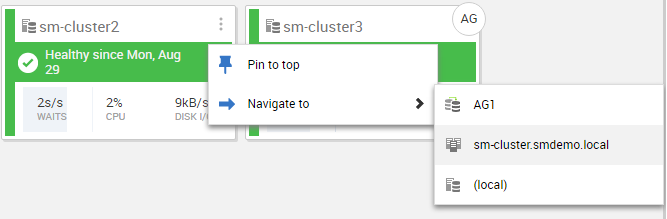SQL Server cluster and Availability group overview
Published 28 March 2024
Availability group information is currently only provided for Windows machines.
Linux machines are not supported.
The cluster overview shows all nodes in the cluster, and the SQL Server instances running on the cluster.
It also shows:
- Information about which resource groups the various resources (including SQL Server instances) are allocated to.
The resources are various entities that are capable of being managed by a cluster. A resource can only be owned by one node at a time. If the resources section is empty, see the troubleshooting page: Resources section is empty.
A resource group is a collection of resources that are managed as a single unit (e.g. the SQL Server group). During a failover, the group is moved from one node to another node.
For more information, see: Cluster fundamentals (MSDN article).
You can navigate to the cluster overview from the Global Dashboard:
- Find a card corresponding to an instance on a cluster and click the 3 dots in the top-right corner.
- Go to Navigate to.
- Select the cluster to navigate to the cluster overview.
Availability group overview
The availability group overview shows the primary replica and its databases, and all availability replicas and their databases.
It also shows:
- alerts, statuses and failover information for availability replicas.
- metrics for the databases.
See: Availability group overview for more details.