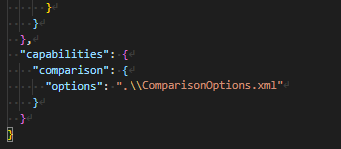Comparison options
Published 23 November 2020
Using Source Control for Oracle, you can set specific comparison options which will be used when generating the list of differences that can be included in the next migration scripts. The way in which comparison options can be configured depends upon the development source used by your RCC project.
Development Database
In order to configure bespoke comparison options, you need to create a new Source Control for Oracle project (specifying a Working Folder for the source control system) and configure the options as required (documentation) in that tool. This will create a file called ComparisonOptions.xml in the SOCO project. This file should be copied into the RCC project folder and placed next to the redgate-change-control.json file. The SOCO project can now be ignored since you are using a migrations approach in RCC to do your database development - if you want to update the options then this should be done using the SOCO project and then replace the ComparisonOptions.xml file in your RCC project with the new version from SOCO.
You'll also need to update the redgate-change-control.json file to specify the relative location for these options:
We know that this approach to handling configuration of comparison options is not ideal and are working on integrating comparison options configuration into the Redgate Change Control UI.
If no comparison options are configured manually, the default Schema Compare for Oracle options will be used (documentation) with one specific alteration:
- Ignore Permissions - this is set to true because Redgate Change Control is generating migration scripts to ultimately deploy to production, and it is unlikely that development permissions should be deployed to production.
Source Control for Oracle project
When a new Source Control for Oracle project is created, a default set of comparison options is configured which are used by Source Control for Oracle to apply specific rules for running schema comparisons. These options can be manually configured as required (documentation), and further details about each comparison option can be found here. When a Source Control for Oracle project is used as the development source in Redgate Change Control, the comparison options applied to that project (either the defaults or the custom options if manually configured) will be automatically detected and used for the comparisons performed in RCC. If you wish to change the comparison options used by RCC, then you should edit and save the comparison options in the Source Control for Oracle project.
Overrides
Redgate Change Control will always override two specific comparison options regardless of the configuration of the provided options or the development source. These are:
- Include Script Header - This will be set to false so that Redgate Change Control avoids creating versioned migration scripts containing nothing but a script header. This would otherwise occur when only repeatable migration scripts are required based on the selections made.
- Ignore Checking Schema Exists - This will be set to true so that missing schemas will be treated as empty for the purposes of identifying changes.