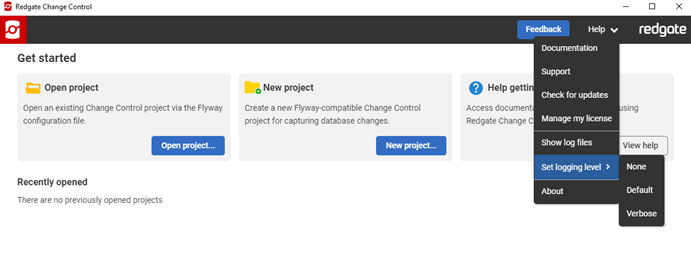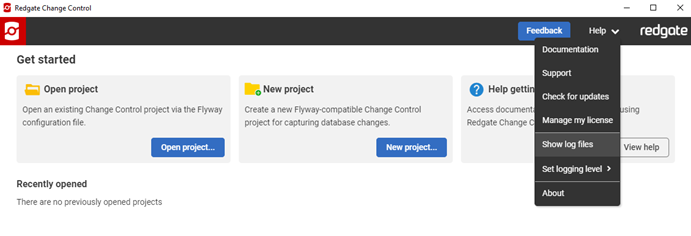Logging and Log Files
Published 29 July 2021
In v5, Redgate Change Control has been renamed to Flyway Desktop. Check out the latest documentation at https://documentation.red-gate.com/fd
Redgate Change Control GUI
When working in the Redgate Change Control GUI application, the level of desired logging can be set via the help menu:
The log level will be saved for use across RCC sessions. We recommend selecting 'verbose' when debugging.
The resulting logs are saved to disk in the following location: %USERPROFILE%\AppData\Local\Red Gate\Logs\Redgate Change Control
For ease there is another link on the help menu that opens up the log file location:
Redgate Change Control command line and Docker image
When using the command line or docker image, the log level desired can be specified by passing --quiet or --verbose (if neither are passed a default log level is used). All logs will then be printed to the console (either to the stdOut or to the stdError as applicable) as the command executes.