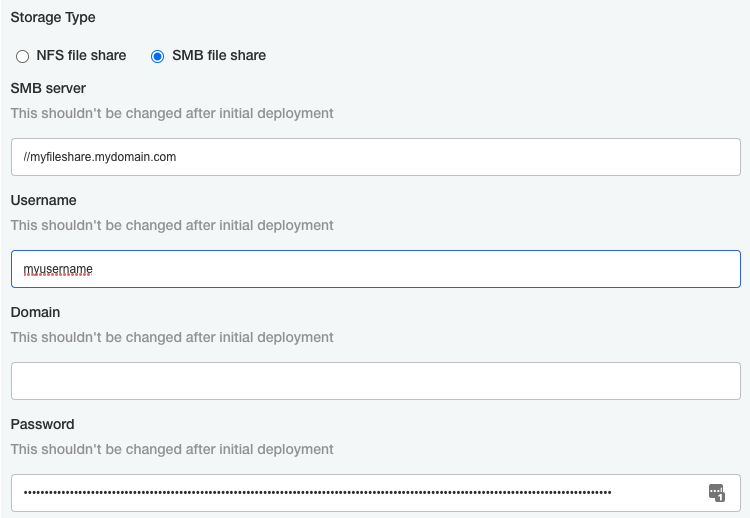SMB File Share
Published 12 April 2023
SMB Server - path to the SMB server.
- Must be a top-level path (cannot include subdirectories)
- Works with or without a slash character at the end.
- Username / Password - credentials to authenticate against SMB server. The password cannot contain these symbols:
$,,and* - Domain - optional parameter used to specify the user's domain if needed.
Verifying SMB file share connection parameters
You can verify the connection parameters by running the following commands to mount a SMB drive on the host machine:
sudo mkdir /var/foo
sudo mount -t cifs -o 'dir_mode=0777,file_mode=0777,vers=3.0,username=<Username>,password=<Password>,domain=<Domain>' '<SMB server>' /var/foo
<SMB server>, <Username>, <Password> and <Domain> correspond to the parameters in the Redgate Clone's SMB configuration.
Missing dependencies
You may need to install a cifs-utils package first to allow mounting of SMB shares:
apt-get install cifs-utils
mount error(2)
When doing the above, if you get the error
mount error(2): No such file or directory
you may need to install the keyutils as mentioned in this stackexchange post