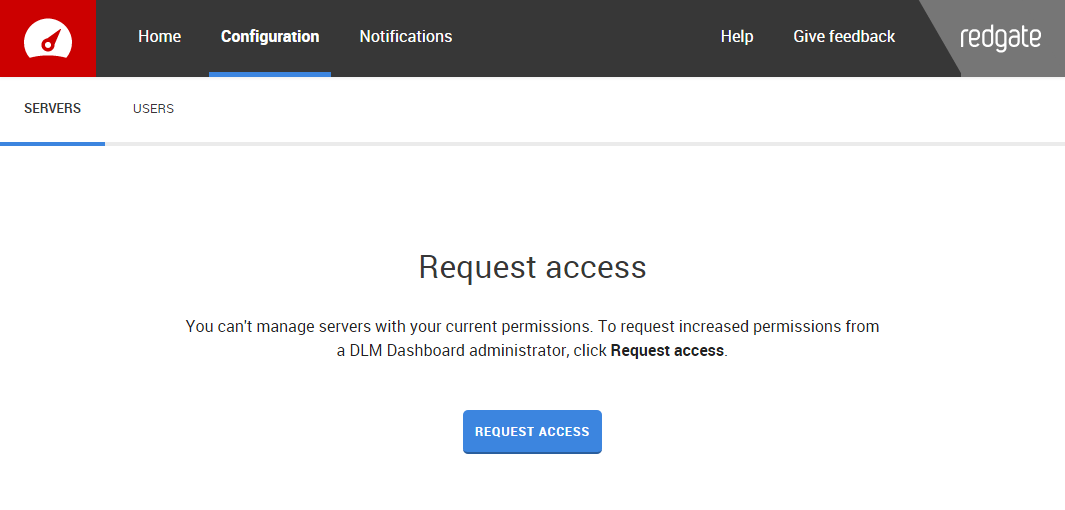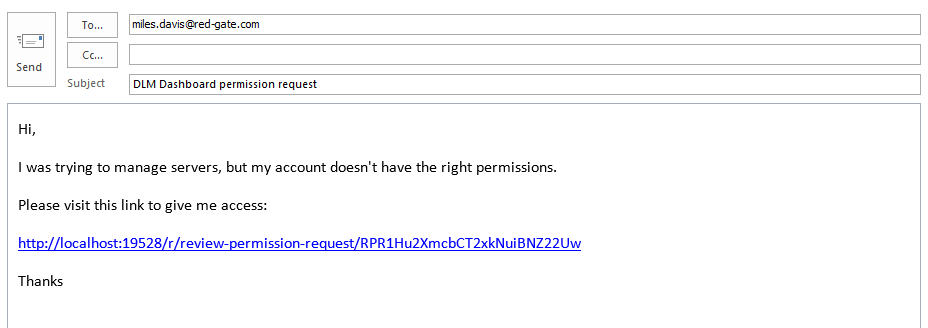Requesting permissions
Published 13 October 2015
If you attempt to access something outside your permissions, you will reach a page where you can request increased permissions from a DLM Dashboard administrator.
- Click Request access
Your computer must be set up to use mailto: links. This generates an email addressed to a DLM Dashboard administrator.
- An administrator can confirm or deny your request by following the link.
- You won't receive any confirmation, but the page will automatically refresh if you are granted the necessary permissions.