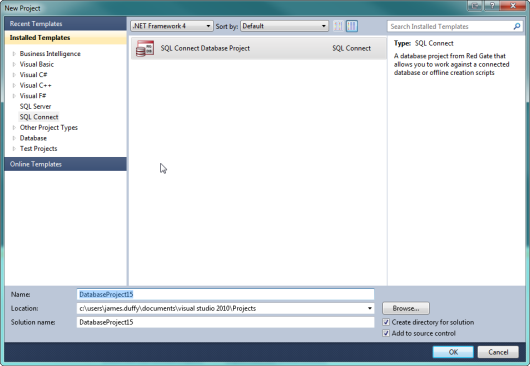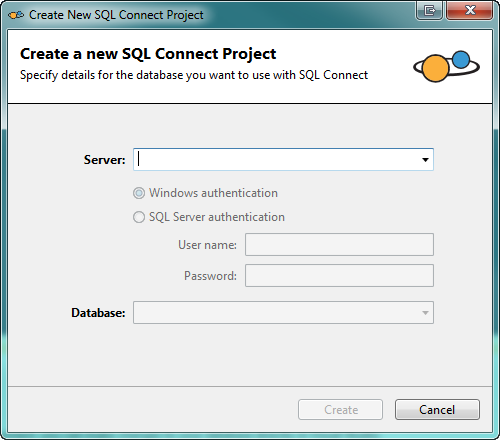Creating a SQL Connect project
Published 05 January 2016
To create a new SQL Connect project:
- In Visual Studio, if the SQL Connect window is not displayed, go to the SQL Connect menu and select SQL Connect.
In the SQL Connect window, click Create New SQL Connect Project.
The New Project dialog box is displayed:
In the lower pane, specify a name and location for your project and click OK.
The Create New SQL Connect Project window is displayed:
Specify the development database you want to use in your project and click Create.
A database project is added to your Visual Studio solution.
To modify the database in Visual Studio using SQL Connect, see Modifying a database.