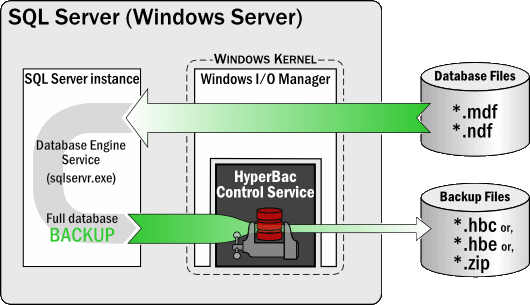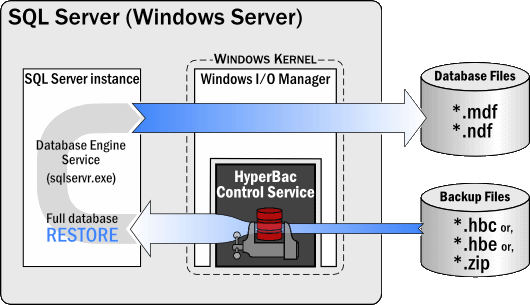Technical overview of SQL HyperBac
Published 06 February 2015
SQL HyperBac runs as a Windows service (the HyperBac Control Service). You install the service on the SQL Server (Windows server) that is performing the backups you need to compress or encrypt. The HyperBac Control Service must be licensed to perform SQL HyperBac operations.
The HyperBac Control Service intercepts backup data as it passes through the Windows file system. The service checks the file path and file extension of the data stream, and matches these against data in a configuration file to determine whether to apply any compression or encryption processing.
Because the HyperBac Control Service runs inside the Windows kernel, it is invisible to the SQL Server instance. This means that you can continue to use any established backup and restore procedures, scripts, jobs, and native applications, while taking advantage of SQL HyperBac's high-performance compression and encryption algorithms.
About the HyperBac Control Service security context
The HyperBac Control Service runs under the LocalSystem security context. The service uses the calling user, or process security token, for access control to user devices on the local system or remote systems.
Don't change the security context of the HyperBac Control Service, as other configurations are not supported.
Backing up with SQL HyperBac
SQL HyperBac works with all SQL Server backup types (including transaction log backups), and with bulk copy exports and imports using SQL Server's "bcp" utility. SQL HyperBac also works with other native database management tools and utilities, such as SQL Server Management Studio.
Restoring with SQL HyperBac
When you restore a backup that was compressed or encrypted using SQL HyperBac, the HyperBac Control Service automatically decrypts and decompresses the data; the SQL Server instance remains unaware that SQL HyperBac is being used.
Converting backup files from SQL HyperBac format to native SQL Server format
You can restore SQL HyperBac compressed or encrypted backup files to a SQL Server instance that is not running the HyperBac Control Service.
To do this, you must first convert the backup files to SQL Server's native format using the HyperBac WinExtractor program, or the HyperUtil.exe command. You can run these on any computer, including computers not licensed to perform SQL HyperBac operations.
Alternatively, if you configure SQL HyperBac to compress to the ZIP-compatible archive format, you can also use a third-party application such as WinZip, to extract the compressed backups to native SQL Server format. (Any such application must be ZIP64 compatible.)