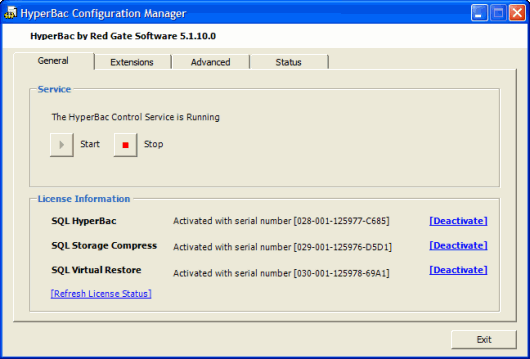Working with HyperBac Configuration Manager
Published 06 February 2015
HyperBac Configuration Manager is the application you use to:
- edit the file paths, extensions, and processing options that SQL Virtual Restore uses
- stop, start, and view status information about the HyperBac Control Service
- manage local folders such as where log files and encryption keys are located
To start HyperBac Configuration Manager:
- double-click the HyperBac Status Manager in the Windows system tray, or
- from the Start Menu, select All Programs > Red Gate > HyperBac > HyperBac Configuration Manager
HyperBac Configuration Manager opens with the General tab displayed: