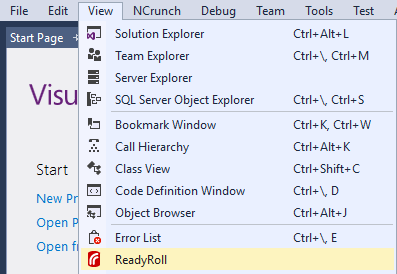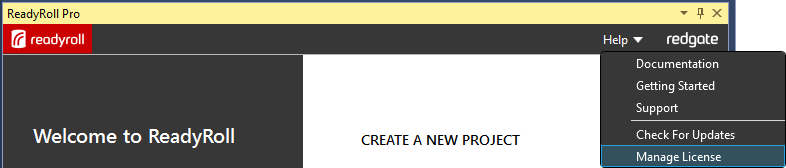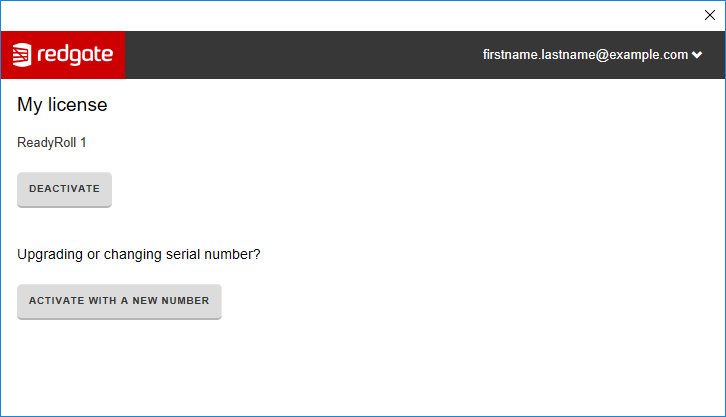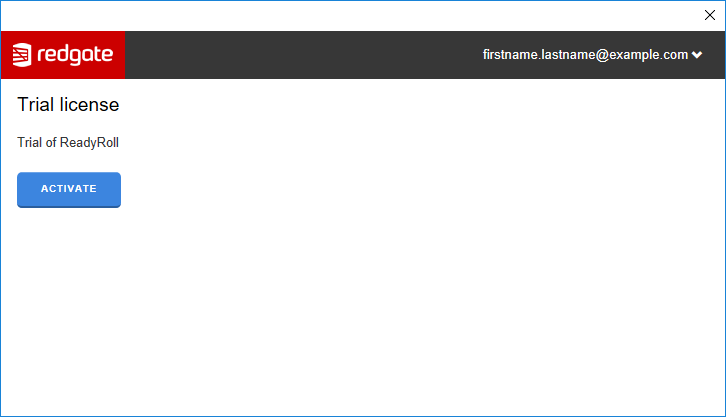These pages cover ReadyRoll 1, which is not the latest version. Help for other versions is also available.
Deactivating
Published 24 February 2016
To deactivate a serial number, your computer must have an internet connection.
If you can't deactivate a serial number, you can request additional activations for that serial number. You may need to do this if:
- your computer doesn't have an internet connection
- your network uses a proxy server that interrupts contact between ReadyRoll and the Redgate activation server
- your serial numbers aren't displayed during deactivation (for example, if the product installation is corrupted)
To deactivate ReadyRoll:
- In Visual Studio, make sure there aren't any ReadyRoll projects open.
- If the ReadyRoll window isn't open, open it by clicking View then ReadyRoll:
- In the ReadyRoll window, click Help then Manage License:
The license management dialog box is displayed:
- Click Deactivate
Click Deactivate again
Your deactivation request is sent to the Redgate activation server.
When your deactivation has been confirmed, a page will be displayed asking how you'd like to now use ReadyRoll:
If there's a problem with your deactivation request, an error message is displayed.
For information about deactivation errors and how to resolve them, see Troubleshooting licensing and activation errors.
- If you wish to use ReadyRoll on this computer then complete the wizard, otherwise click the cross in the very top right to close the dialog.
You have now completed deactivating ReadyRoll, and you can now use this serial number on a different computer.