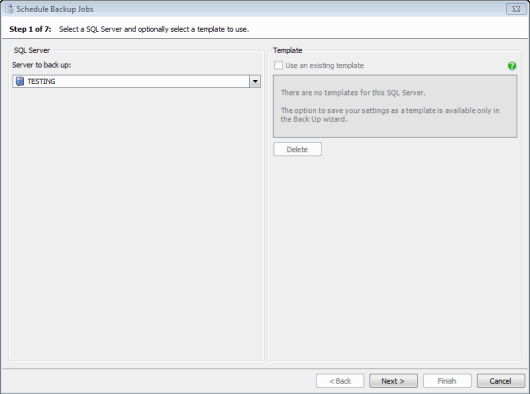Scheduling backups - specify SQL Server
Published 13 February 2013
Scheduling backup jobs > Specify SQL Server > Select backup type and database > Create backup schedules > File settings > Processing and encryption settings > Verification options > Review summary
On step 1 of the wizard, select the SQL Server you want to back up.
In the Server to back up list, click the name of the SQL Server instance for the databases that you want to back up. SQL Servers that are not currently available (for example, because they are disconnected) are not displayed in the list.
If you have previously saved any templates using the Back Up wizard, these are displayed in the right-hand pane.
To use a template, select the Use an existing template check box and click the name of the template in the list; when you click Next, the wizard will display those settings for you to edit if required. To delete a template, click the name of the template in the list and click Delete.