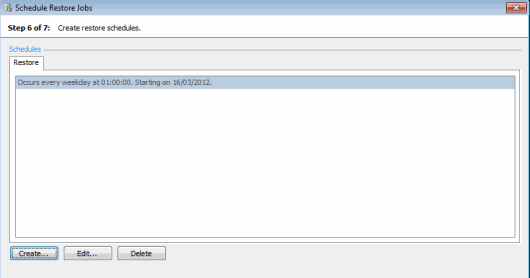Scheduling restores - create restore schedule
Published 13 February 2013
Scheduling restore jobs > Select destination server and backups to restore > Select destination database > Specify file locations > Specify verification options > Configure restore options > Create restore schedule > Review summary
On step 6 of the wizard, specify the restore schedule(s).
The schedules define the time and frequency of restores. You must create at least one schedule for the database being restored. If you are restoring a set of backups, SQL Backup Pro will restore them in the correct order.
Click Create to open the Schedule Editor and define the schedule. You can set a recurring schedule or a single occurrence.
If you are scheduling a restore from a backup which is due to be created by a scheduled backup job, allow enough time for the backup job to complete before the restore job starts.