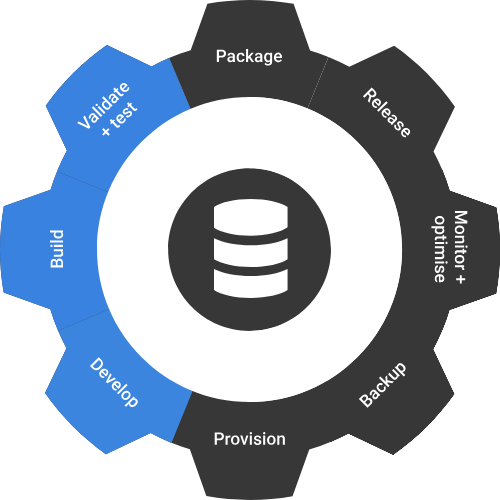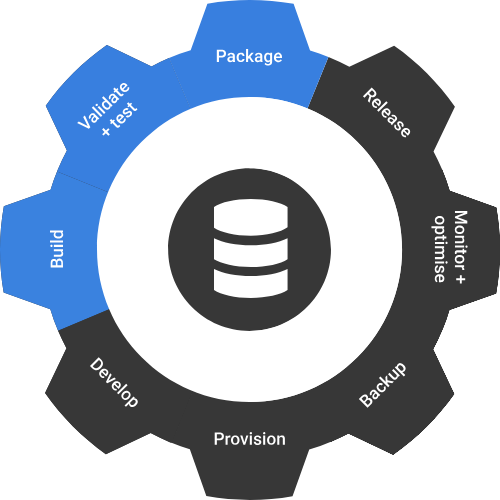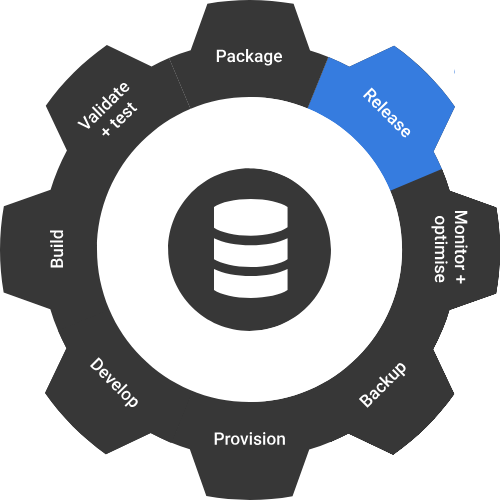Components
Published 31 July 2019
SQL Change Automation consists of 3 components. There are also add-ons to allow you to use SQL Change Automation in third-party continuous integration and release management systems.
1. SQL Server Management Studio add-in and Visual Studio extension
The SQL Change Automation SQL Server Management Studio (SSMS) and Visual Studio tools let you:
- Easily create migration scripts for database changes
- Deploy those migrations to a development database
- Validate the migration scripts
- Version control the migration scripts so they can be used by team members as well as the build components
Learn more
- Installing on SSMS and Visual Studio
- Working with the SSMS add-in
- Working with the Visual Studio extension
2. PowerShell Build components
The SQL Change Automation build components use the migration scripts created by the Visual Studio extension.
The SQL Change Automation build components work with any continuous integration server (for example, VSTS/TFS, TeamCity, Jenkins, Bamboo, etc), and let you:
- Build the database alongside an application as part of a continuous integration process
- Validate the migration scripts
- Run tSQLt tests, integration tests, etc
- Create a package used by the release components
Learn more
3. PowerShell release components
The SQL Change Automation release components use the packages created by the build components.
The SQL Change Automation release components work with any release server (for example, VSTS/TFS, Octopus Deploy, Bamboo, etc), and let you:
- Preview database changes before they are deployed
- Automate deployments of database changes, alongside application changes