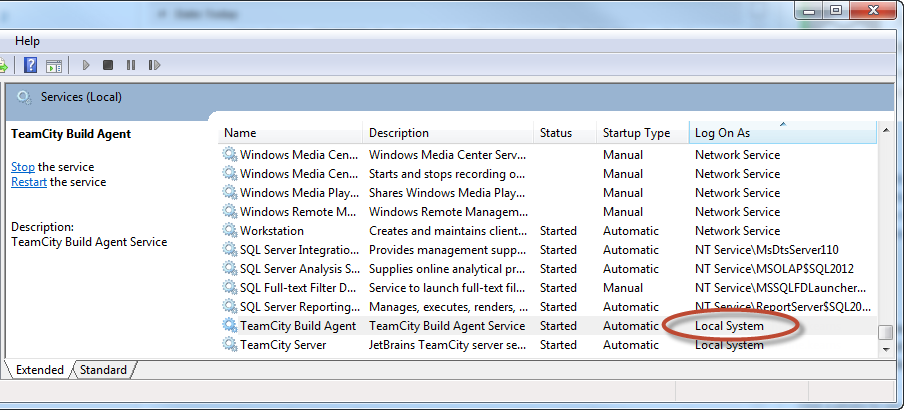The SQL LocalDB instance 'RedGateTemp' does not exist
Published 21 May 2018
The following error text appears when running a SQL Change Automation PowerShell cmdlet or add-on:
Error message
... The SQL LocalDB instance 'RedGateTemp' does not exist ...
Cause
Your RedGateTemp instance may be corrupt. This is a known issue with LocalDB.
Fix
Delete the corrupt RedGateTemp instance from LocalDB. SQL Change Automation will recreate this when needed.
If you're using an external tool, such as TeamCity, you'll need to log on to the same account the service uses before deleting the RedGateTemp instance.
You can now delete the RedgateTemp instance:
- At the command prompt, enter
SqlLocalDB.exe info RedGateTempIf an error message is displayed containingLocalDB instance "RedGateTemp" is corrupted!, delete the instance. Enter
SqlLocalDB.exe delete RedGateTempEnter
SqlLocalDB.exe infoto display a list of instances. Check that the RedGateTemp instance no longer exists.
You can now try running the process again. The instance should be created automatically without corruption errors.
Fix 2
You can also check Windows Event Log, if there is an error similar to: "LocalDB parent instance version is invalid: MSSQL11E.LOCALDB", delete the relevant GUID entry located at HKEY_CURRENT_USER\SOFTWARE\Microsoft\Microsoft SQL Server\UserInstances.
If you're still experiencing issues with LocalDB, contact Redgate Support.