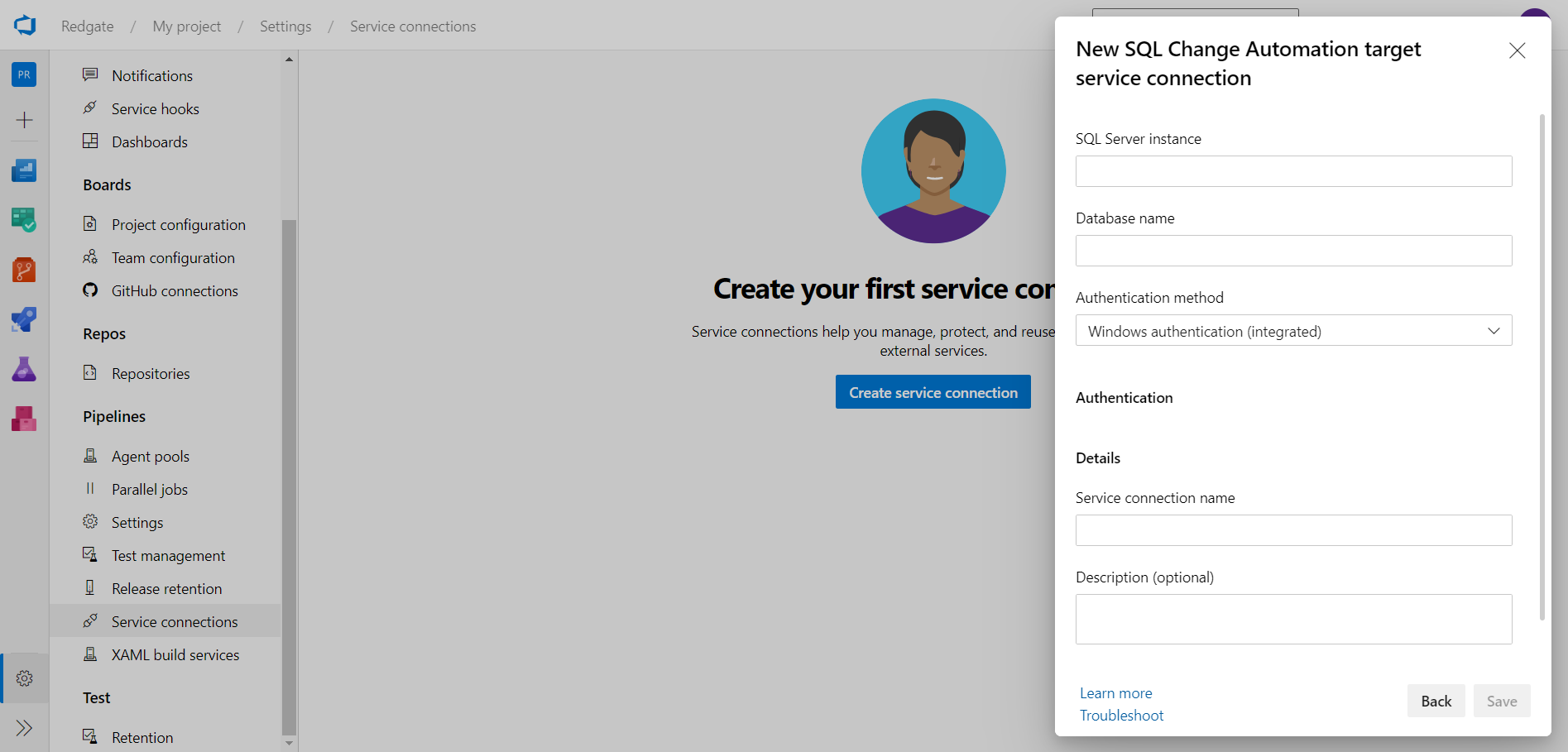Use a service connection to store target database credentials
Published 23 July 2020
Service connections are a functionality of Azure DevOps used to securely store credentials for connecting to external services. Using the SQL Change Automation Azure DevOps Release extension it is possible to use service connections to store the credentials for your target databases (such as staging or production databases).
Creating a service connection
Navigate to Service connections within your Azure DevOps project settings. This is where new service connections can be created and existing service connections can be managed.
Advantages of using a service connection
Service connections provide more granular access configuration to control who can use the credentials and in which projects and pipelines. It is also possible to see the usage history of the service connection, to identify exactly when and where the credentials were used.
Authentication options
The service connection supports the following authentication options:
Windows authentication (integrated)
This method authenticates with a SQL Server using the Windows account that the Azure DevOps agent service is running under.
Windows authentication (credentials)
This method authenticates with a SQL Server using specific Windows credentials that are provided in the service connection. Some additional configuration is required to use this authentication method.
Azure Active Directory password authentication
The method authenticates with an Azure SQL Database using Azure Active Directory credentials.
SQL Server authentication
This method authenticates with a SQL Server using credentials that are created and stored on the SQL Server.