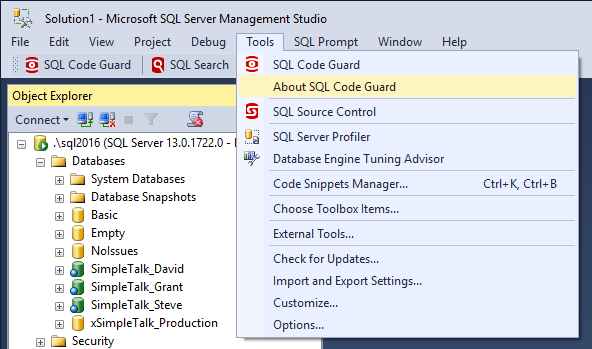Installing
Published 30 May 2017
To install SQL Code Guard:
1. Download SQL Code Guard from the Redgate website.
2. Run the installer and follow the instructions.
3. In SQL Server Management Studio 2016, you'll see a new entry under the top-level Tools menu, and a new buttons in the Redgate toolbar.
If you would like to configure the SQL Code Guard command line, please refer to the DLM Automation documentation.