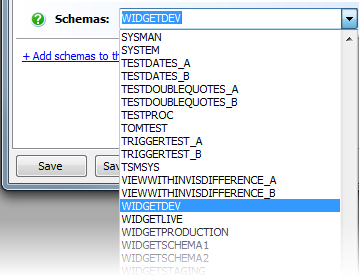Privileges required to compare and deploy using Schema Compare for Oracle
Published 15 August 2013
Selecting schemas to compare
On the Project Configuration dialog box, all schemas in a database are available to select from the Schemas list:
You don't require any privileges to select schemas for comparison.
Comparing schemas
If you are not the owner of the schemas you want to compare, the following privileges are required to compare objects:
- Non-PL/SQL objects (for example TABLES, VIEWS, SYNONYMS) require the
SELECTprivilege - PL/SQL objects (for example PROCEDURES, FUNCTIONS, PACKAGES) require the
EXECUTEprivilege
If you have insufficient privileges to compare an object, it isn't displayed in the comparison results.
Deployment
To run a deployment script created by Schema Compare for Oracle, the following system privileges may be required:
ALTER <OBJECT TYPE>orALTER ANY <OBJECT TYPE>to alter objects
For example,ALTER ANY PROCEDURECREATE <OBJECT TYPE>orCREATE ANY <OBJECT TYPE>to create objects
For example,ALTER INDEXDROP <OBJECT TYPE>orDROP ANY <OBJECT TYPE>to drop objects
For example,DROP TABLE
- If you have insufficient privileges to perform the actions in the deployment script, the script will fail.
- To deploy using Schema Compare for Oracle, we recommended you have DBA privileges.
- If you create a deployment script to run later, we recommended you run the script as the schema owner.