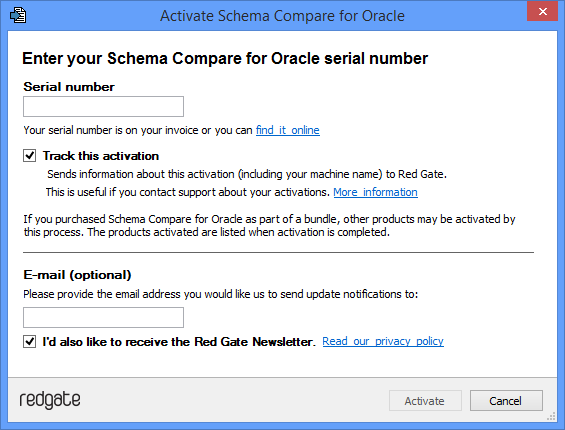Command line switches
Published 26 July 2017
/abortonwarnings:<warning level>
Aborts the deployment if there are any deployment warnings. You can specify medium or high.
/activateserial:<serial number>
An internet connection is required to activate Schema Compare for Oracle from the command line.
For information about how to activate manually without an internet connection, see Activating.
Attempts to activate Schema Compare for Oracle.
You can specify a Schema Compare for Oracle serial number, or a serial number for bundle such as the Deployment Suite for Oracle:
sco /activateSerial:123-456-789012-ABCD
If you run the switch without specifying a serial number, the Activate Schema Compare for Oracle dialog box opens:
If you're using the Schema Compare for Oracle command line on a server, you need a DLM Automation Suite for Oracle license.
/behavior:<value>
This switch only works if you specify values for /source and /target.
Alias: /b
Specifies options that affect deployment behavior. For more information, see Setting project options.
The defaults are /b:hdr (scriptheader, defineoff, and detectcolumnrenames)
| Value | Option |
|---|---|
| scriptheader | h |
| forcecolumnorder | f |
| forwardslash | s |
| defineoff | d |
| blanklineson | b |
| excludetargetschema | e |
| detectcolumnrenames | r |
| purgedroptable | p |
| suppressaltercompile | c |
| systempermissions | a |
| rolepermissions | i |
| progunitpermissions | j |
| crossschemapermissions | g |
Specifying a value for /behavior, /ignore, or /storage clears the defaults for /behavior and /ignore.
For example, if you specify /b:f, the defaults /i:sdwqgva and /b:hdr no longer apply.
/deactivateserial
Attempts to deactivate the application. An internet connection is required to deactivate the product.
/deploy
Alias: /d
Deploys the source schema to the target schema. The target is modified. The source isn't modified.
Example
sco /project:"C:\Schema Compare for Oracle\Projects\WidgetDatabases.ocp" /deploy
If you're using /source and /target, all object differences are deployed.
If you're using a project file, only the selected object differences are deployed. To deploy all objects in a project file, use /deployallobjects.
/deployallobjects
Alias: /dao
This switch only works if you specify a value for /project.
Specifies that all object differences will be included in the deployment script, whether or not you selected them in the project.
Example
sco /project:"C:\Schema Compare for Oracle\Projects\WidgetDatabases.ocp" /deploy /deployallobjects
/deployscriptencoding:<encoding>
Alias: /depenc
Specifies the character encoding to use when writing the deployment script file. The default is UTF8.
Values
| UTF8 | UTF-8 encoding, without preamble |
| UTF8WithPreamble | UTF-8 encoding, with 3-byte preamble |
| Unicode | UTF-16 encoding |
| ASCII | ASCII encoding |
Example
sco /project:"C:\Schema Compare for Oracle\Projects\WidgetDatabases.ocp" /scriptfile:"C:\Deployment Scripts\WidgetDeployment.sql" /deployscriptencoding:ASCII
/direct
Forces the connection to use the internal Oracle client where possible. You can't connect via TNS name or service name using this option, but no Oracle client (eg Oracle Instant Client) is required.
/excludedependencies
Alias: /exd
Excludes dependent (referenced) objects from deployment.
/exclude:<behavior>
Alias: /exc
Excludes objects that are only in the source, only in the target, or that exist in both but are different.
Arguments
| Missing | exclude any object only in the source that would generate a CREATE statement |
| Different | exclude any object in the source and target that is not equal, do not generate ALTER statements for these objects |
| Additional | exclude any object only in the target that would otherwise cause a DROP statement |
/filter:<filterfile.scpf>
Alias: /f
Excludes objects from deployment based on the filter file generated by Source Control for Oracle. If the file Filter.scpf exists in the scripts source directory, it will be used by default, unless you specify /deployallobjects.
If you're using a filter file to exclude a dependent (referenced) object, you also need to specify /excludedependencies. Otherwise, the default behavior – to include dependencies – overrides the filter, and the dependent object is included.
Note that you can't choose to include or exclude specific dependencies – you can only include or exclude all of them.
/help
Alias: /?
Displays help, with a list of all commands. Use in conjunction with /verbose for more detailed information. If this switch is used with any switches other than /verbose, those switches will be ignored.
/ignore:<value>
This switch only works if you specify values for /source and /target.
Alias: /i
Ignores specified items when comparing data sources. For more information, see Setting project options.
The defaults are /i:sdwqgva (slowdependencies, dependentobjects, whitespace, doublequotes, storage, sequencevalue, and mviewvalue)
| Value | Alias |
|---|---|
| slowdependencies | s |
| dependentobjects | d |
| whitespace | w |
| casedifferences | c |
| doublequotes | q |
| sqlcomments | m |
| objectcomments | o |
| constraintnames | n |
| indexnames | x |
| storage | g |
| parallel | p |
| sequencevalue | v |
| permissions | r |
| loggroups | l |
| mviewvalue | a |
| externaltablelocation | e |
| lengthsemantics | t |
Specifying a value for /behavior, /ignore, or /storage clears the defaults for /behavior and /ignore.
For example, if you specify /i:x, the defaults /i:sdwqgva and /b:hdr no longer apply.
/includeidentical
Alias: /ii
Specifies that identical objects are also included in the report. For example:
sco /project:"C:\Schema Compare for Oracle\Projects\WidgetDatabases.ocp" /report:"C:\Reports\WidgetReport.html" /reporttype:Simple /includeidentical
/indirect
Forces the connection to use the installed Oracle client (eg Oracle Instant Client), so you can connect using a service name.
Specifying this option has the same effect as clearing the Prefer direct connection option in the Schema Compare Application Options.
/loglevel:<level>
Alias: /log
Creates a log file with a specified minimum log level. The default is none.
Log files collect information about the application while you're using it. These files are useful to us if you've encountered a problem. For more information, see Logging and log files.
Arguments
None | Disables logging |
Error | Reports serious and fatal errors |
Warning | Reports warning and error messages |
Verbose | Reports all messages in the log file |
Example
sco ... /loglevel:verbose
/project:<project file>
Alias: /p
Specifies a saved Schema Compare for Oracle project file (.ocp) to compare. For example:
sco /project:"C:\Schema Compare for Oracle\Projects\WidgetDatabases.ocp"
/quiet
Alias: /q
Quiet mode - displays no output.
/report:<file name>
Alias: /r
Generates a report and writes it to the specified file. You can use the /includeidentical and /reportselectedobjects switches to customize the report.
The type of report generated is defined by the /reporttype switch. For example:
sco /project:"C:\Schema Compare for Oracle\Projects\WidgetDatabases.ocp" /report:"C:\Reports\WidgetReport.xml" /reporttype:XML
If a file with the same name already exists in the location you specify, it will be overwritten.
/reportselectedobjects
Alias: /rso
This switch only works if you specify a value for /project.
Specifies that only objects selected in the project file in the graphical interface will be included in the report.
Example
sco /project:"C:\Schema Compare for Oracle\Projects\WidgetDatabases.ocp" /report:"C:\Reports\WidgetReport.html" /reporttype:Simple /reportselectedobjects
/reporttype:<report type>
Alias: /rt
Specifies the file format of the report produced by the /report switch. The default is XML.
Arguments
| XML | Simple .xml report |
| Simple | Simple .html report |
| Interactive | Interactive .html report |
| Excel | Microsoft Excel .xls spreadsheet |
For example, to create a simple HTML report:
sco /project:"C:\Schema Compare for Oracle\Projects\WidgetDatabases.ocp" /report:"C:\Reports\WidgetReport.html" /reporttype:Simple
/resolve:<issue>:<resolution>
Resolves script generation issues. For example:
/resolve:TargetUserDoesNotExist:Ignore
/scriptfile:<file name>
Alias: /sf
Generates a SQL deployment script which can be executed at a later time. For example:
sco /project:"C:\Schema Compare for Oracle\Projects\WidgetDatabases.ocp" /scriptfile:"C:\Deployment Scripts\WidgetDeployment.sql"
/scriptsfolder:<folder name>
This switch only works if you specify values for /source and /target.
Alias: /sfo
Creates a scripts folder to a specified location from the /source data source.
/snapshot:<snapshot file name>
This switch only works if you specify values for /source and /target.
Alias: /snp
Creates a snapshot of the /source data source, with the specified filename.
/snapshot1:<snapshot file name>
Alias: /snp1
This switch only works if you specify a value for /project.
Saves a snapshot of the source schema to the specified file. For example
sco /project:"C:\Schema Compare for Oracle\Projects\WidgetDatabases.ocp" /snapshot1:"C:\Snapshots\SourceSnapshot.onp"
If a file with the same name already exists in the location you specify, it will be overwritten.
/snapshot2:<snapshot file name>
Alias: /snp2
This switch only works if you specify a value for /project.
Saves a snapshot of the target schema to the specified file. For example
sco /project:"C:\Schema Compare for Oracle\Projects\WidgetDatabases.ocp" /snapshot2:"C:\Snapshots\TargetSnapshot.onp"
If a file with the same name already exists in the location you specify, it will be overwritten.
/source:<value>
Alias: /s
The data source and schema(s) to use as the comparison source. The schemas are compared in the order they appear.
Live without Oracle client:
user/pass@host[:port]/sid{SchemaA} [AS (Normal|SYSDBA|SYSOPER)] (/direct)Live with Oracle client:
- TNS name:
(user/pass|/)@tns{SchemaA, SchemaB} [AS (Normal|SYSDBA|SYSOPER)]- Manual connection:
(user/pass|/)@host[:port]/service{SchemaA, SchemaB} [AS ...] (/indirect)- LDAP
(user/pass|/)@ldap{SchemaA, SchemaB} [AS ...]Snapshot:
c:\snapshot.onp{SchemaA}Scripts folder:
c:\ScriptsFolder{SchemaA}/storage:<value>
Alias: /g
Includes storage options when comparing and scripting data sources. The default is none.
| Value | Alias |
|---|---|
| all | a |
| lobs | b |
| compression | c |
| extents | e |
| initrans | i |
| logging | l |
| pctfree | p |
| tablespace | t |
| informationlifecyclemanagement | m |
Specifying a value for /behavior, /ignore, or /storage clears the defaults for /behavior and /ignore.
For example, if you specify /i:x, the defaults /i:sdwqgva and /b:hdr no longer apply.
/target:<value>
Alias: /t
The data source and schema(s) to use as the comparison target. The schemas are compared in the order they appear.
Live without Oracle client:
user/pass@host[:port]/sid{SchemaA} [AS (Normal|SYSDBA|SYSOPER)] (/direct)Live with Oracle client:
- TNS name:
(user/pass|/)@tns{SchemaA, SchemaB} [AS (Normal|SYSDBA|SYSOPER)]- Manual connection:
(user/pass|/)@host[:port]/service{SchemaA, SchemaB} [AS ...] (/indirect)- LDAP
(user/pass|/)@ldap{SchemaA, SchemaB} [AS ...]Snapshot:
c:\snapshot.onp{SchemaA}Scripts folder:
c:\ScriptsFolder{SchemaA}/verbose
Alias: /v
Verbose mode - displays detailed output.
Contents