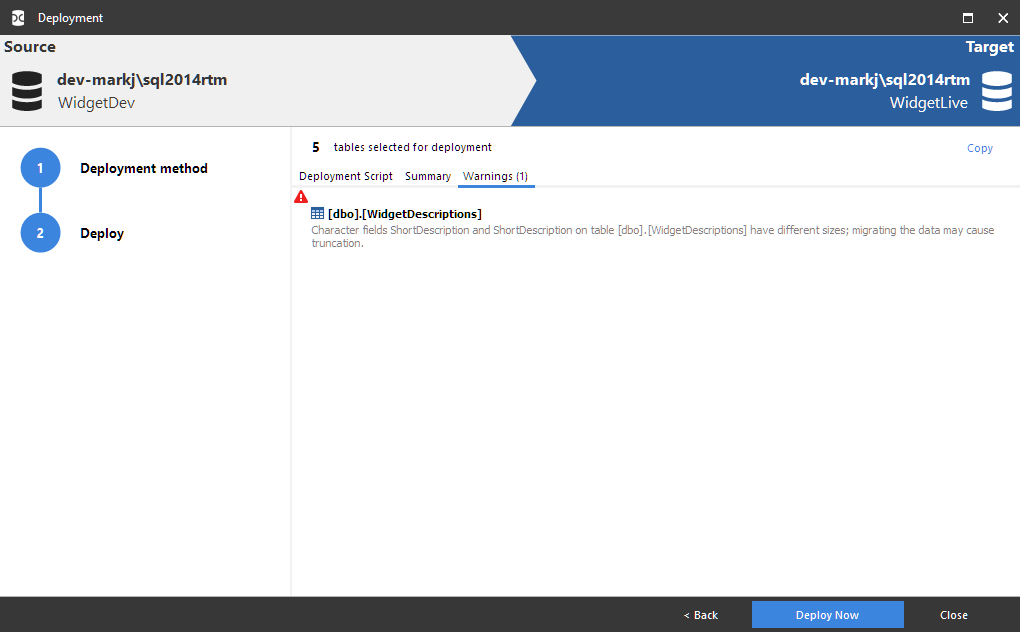Warnings
Published 21 August 2019
On the Summary page of the Deployment Wizard, you can click Warnings to view information about unexpected behavior that may occur when you deploy the databases, or reasons the script may fail. The warnings are graded according to severity.
You can copy the warnings so that you can paste them into another application by clicking Copy.
Some of the warnings that SQL Data Compare may display are explained below.
Possible truncation error
SQL Data Compare displays this warning when the length setting of a character or binary column has changed. Data may be truncated in the deployment SQL script.
Possible rounding error
This warning is displayed when the scale setting of a decimal or numeric column has changed. Data may be rounded in the deployment SQL script.
Possible overflow error
This warning is displayed when the precision setting of a decimal or numeric column has changed. There may be overflows when the data is deployed.
Conversion to XML
SQL Data Compare displays this warning when data is converted to an XML data type column. If the data is not valid XML, unexpected behavior may occur when you deploy the databases.
Collation mismatch
SQL Data Compare displays this warning when the collation setting for a column has changed.
You can set SQL Data Compare so that binary collation is used on all character string sorting by selecting the Force binary collation (case- sensitive) project option.