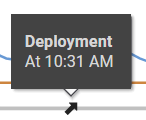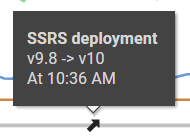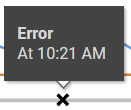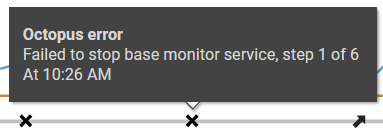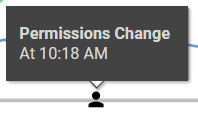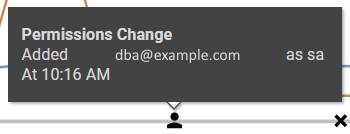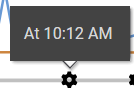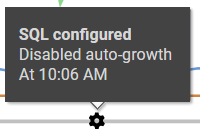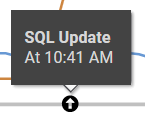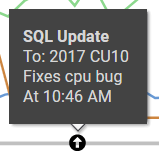Annotations
Published 28 March 2024
The annotations API can be used to add annotations to the top graph (timeline) for SQL Server or Postgres instances, for example to record the time of a deployment.
Add-Annotation
You can add an annotation with a command similar to this:
Add-RedgateMonitorAnnotation -Target $instance -Description "Deployment" -UtcDate $([datetime]::UtcNow)
Parameters:
| Name | Type | Mandatory | Description |
|---|---|---|---|
| Target | MonitoredObject | Yes | The SQL Server or Postgres instance to target the annotation at. Since Redgate Monitor ver. 12.1.20 cloud servers are also supported. |
| Description | string | No | A textual description; will form the title of the annotation unless Source is specified, where it will form an additional line of information |
| UtcDate | DateTime | Yes | The time in UTC to attach the annotation |
| Url | string | No | A URL to navigate the user to if the annotation is clicked |
| Source | string | No | The source of the annotation, such as Error or SQL Update |
| DatabaseName | string | No | Unused for now |
| SpecificInfo | string | No | Customises different types of annotations |
Valid Sources:
| Name | Description | ||
|---|---|---|---|
| Deployment | For annotating deployments. Use | ||
| Error | For annotating errors. Use SpecificInfo to specify the error. | ||
| Permissions Change | For annotating change of permissions. | ||
| Configuration Change | For annotating configuration changes. Use SpecificInfo to indicate what configuration was changed. | ||
| SQL Update | For annotating SQL updates. Use SpecificInfo to provide the version number updated. |
Get-Annotation
Get details about an annotation on a SQL Server instance at a given time.
$annotation = Get-RedgateMonitorAnnotation -Target $instance -UtcDate $dateRemove-Annotation
Removes an annotation from a SQL Server instance at a given time.
Remove-RedgateMonitorAnnotation -Target $instance -UtcDate $dateUpdate-Annotation
Updates an annotation on a target instance at a given time by overwriting the annotation with the newly provided details.
Takes the same arguments as Add-Annotation .