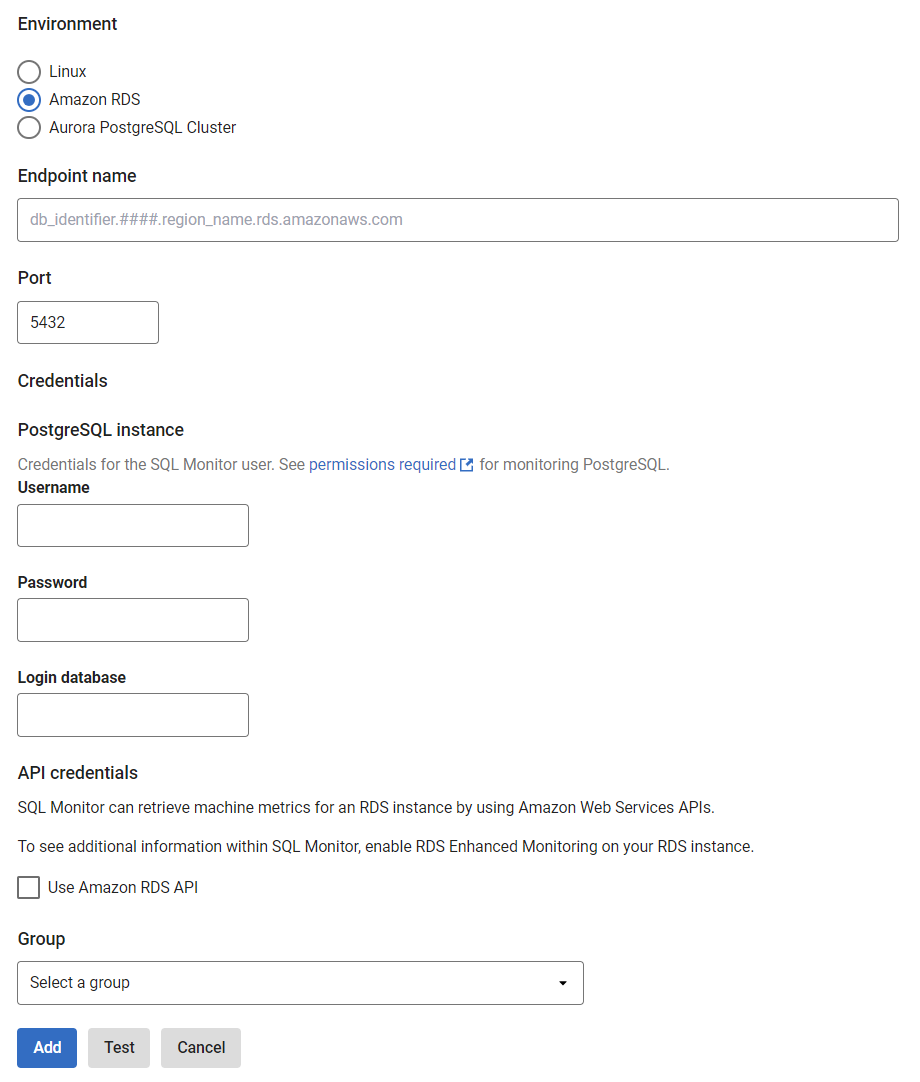Adding PostgreSQL on Amazon RDS
Published 15 March 2023
Additional configuration required
Make sure you have prepared PostgreSQL for monitoring before adding a PostgreSQL instance to SQL Monitor.
This page explains how to add an Amazon RDS PostgreSQL to SQL Monitor. To monitor AWS machine metrics via the AWS API see enabling AWS enhanced monitoring.
For details of the metrics and alerts available for Amazon RDS PostgreSQL, which of these are available only through the AWS API, and which also require the enhanced monitoring feature to be enabled for the RDS instance, please see: PostgreSQL on Amazon RDS metrics and alerts
- Go to Configuration → Monitored servers → Add → PostgreSQL
- Select Amazon RDS as the environment
- In the Machine name field, enter the endpoint for the RDS instance provided by AWS, this will end with ".rds.amazonaws.com".
- In the username and password fields, enter the credentials for accessing the Amazon RDS PostgreSQL instance.
- You can select a group where the instance will be added, select "Uncategorized" if you don't want to put it in any particular group.
- For capturing machine metrics for your Amazon RDS PostgreSQL instance, you must mark the Use Amazon RDS API credentials checkbox and provide API Credentials information.
AWS API credentials
See Enabling AWS enhanced monitoring.