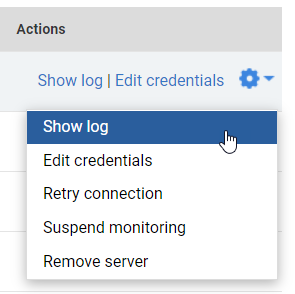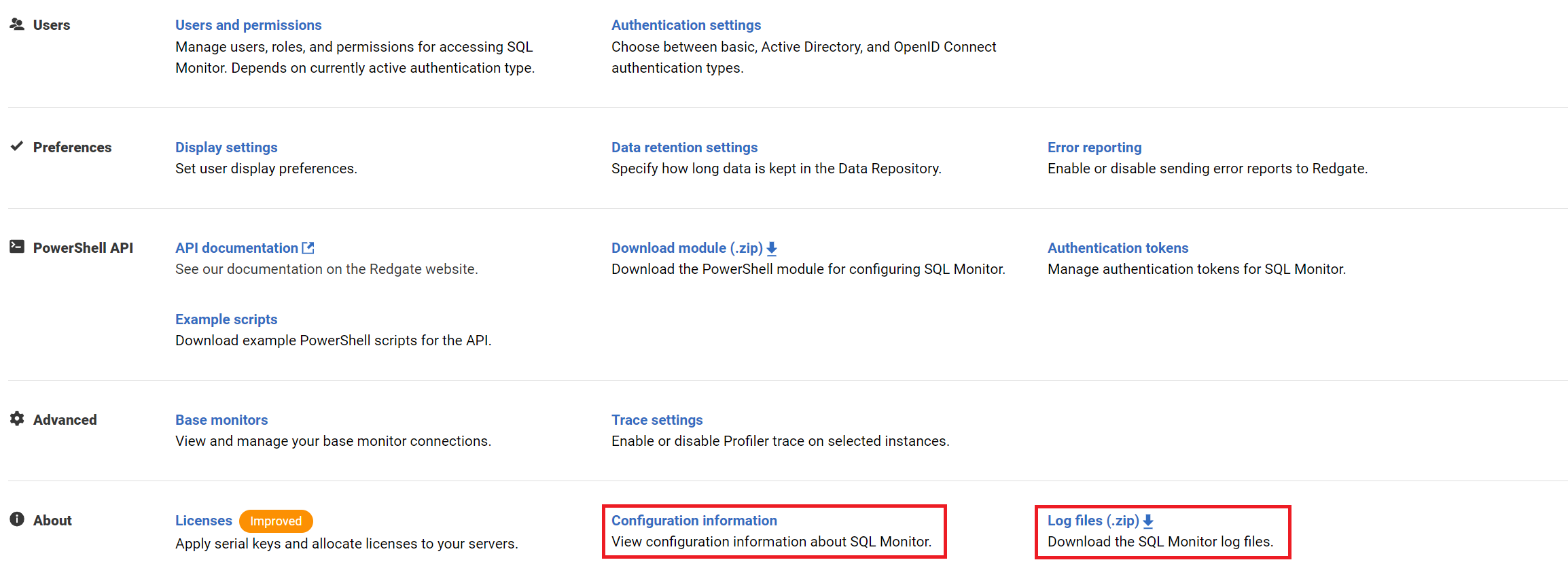Viewing component information and log files
Published 14 February 2023
Log files collect information about SQL Monitor while you are using it. These files are useful if you have a problem.
To view the log files for a server, go to Configuration - Monitored Servers and choose Show log:
To download all the log files go to Configuration, and under About, click Log files (.zip). Component Data can also be useful when troubleshooting. To view this go to Configuration, and under About, click Configuration information.
If you are unable to log in to the SQL Monitor web interface
You can find the log files in %programdata%\Red Gate\Logs\SQL Monitor.