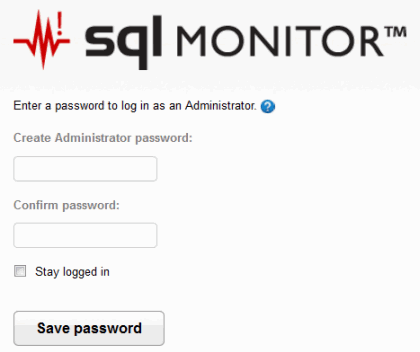Creating the Administrator role
Published 06 December 2012
The initial page displayed after upgrade or installation prompts you to create a password to log in as an Administrator:
If you have upgraded from an earlier version, you just need to confirm your existing password.
This password automatically creates the Administrator user role. Share this password with other users requiring full access to every feature in SQL Monitor. Once you've logged in, you can configure Standard and Read-only user roles. See Managing user roles.