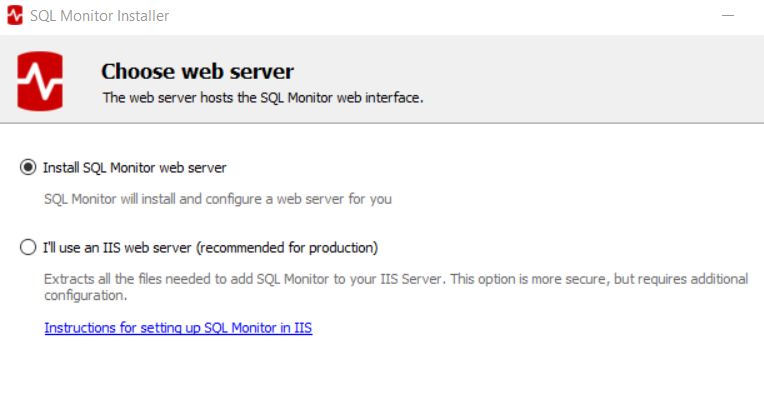Choosing the web server
Published 08 March 2018
The SQL Monitor web interface displays data about your SQL Servers. The interface is installed on the machine you run the SQL Monitor installer on, and is accessed in your web browser.
The web interface is hosted on a web server. For a production environment we recommend you configure your own IIS server (requires IIS7.0 or later) with SSL.
For test or evaluation purposes you can install the default SQL Monitor web server, a self-contained server that uses the .NET 4.6.1 runtime.
You select this on the Choose web server page in the SQL Monitor installer:
Web interface requirements
The SQL Monitor web interface uses JavaScript. Make sure JavaScript is enabled in your web browser.
If you have performance issues, try switching to a different supported browser.
Web server system requirements
The web server:
- should always be switched on
- uses about 350MB of space
- must be accessible by any PC or device you want view the SQL Monitor interface from, and must be able to connect to the monitoring service. Make sure your firewalls are configured to allow access to it