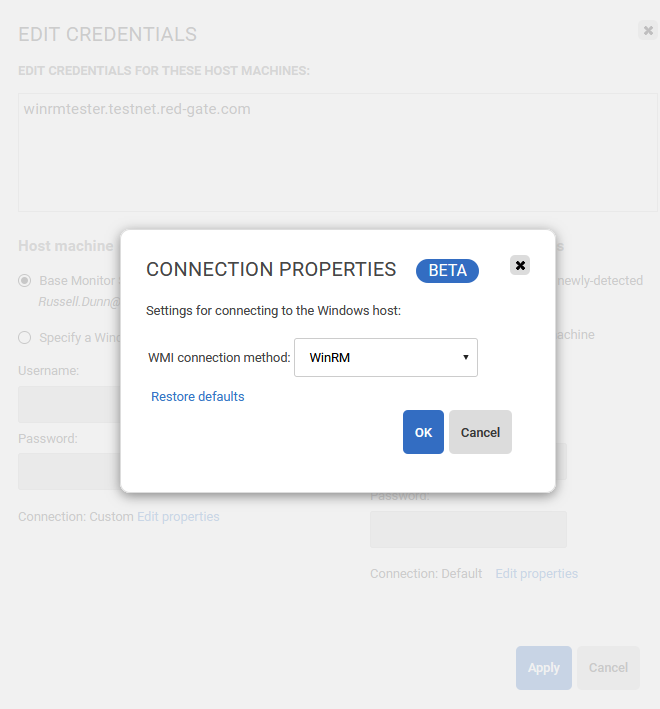WMI over WinRM
Published 17 October 2019
Port 5986 must be enabled on the monitored server for WinRM to function. See How to configure WinRM for HTTPS.
Once WinRM is set up, to connect to a machine using WinRM, edit the windows connection properties and select WinRM:
Troubleshooting WinRM
If Monitor is unable to connect via WinRM, you can test the connection through the following powershell: