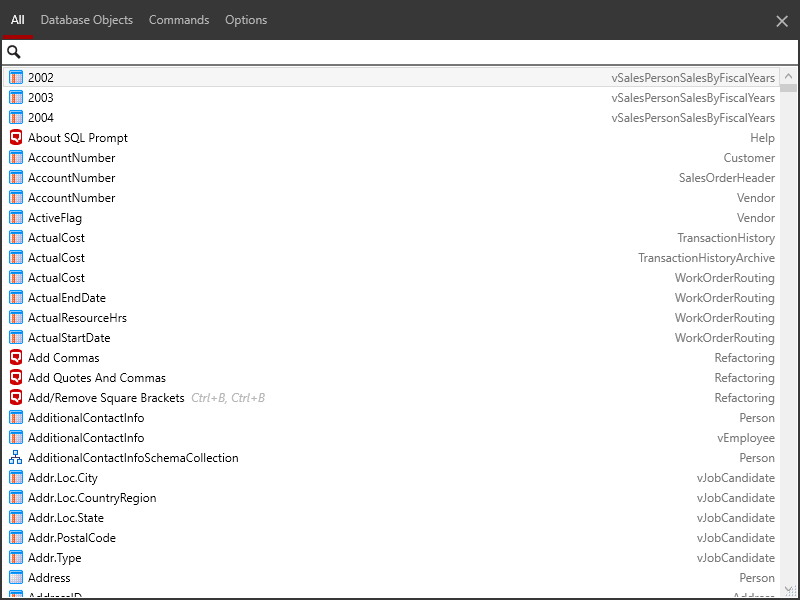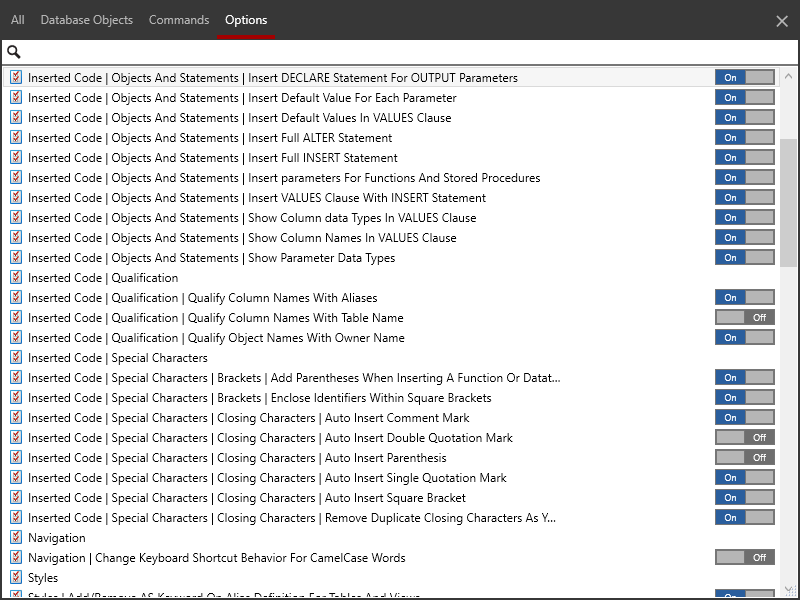Command Palette
Published 25 January 2022
SQL Prompt v10.11 required
The command palette is only available in SQL Prompt v10.11 onwards. Download the latest version
The command palette provides a fast way to navigate SQL Prompt's and SSMS's functionality via a single keyboard shortcut.
To open the command palette, press Alt+S (Alt+P in Visual Studio).
The command palette is context aware and can contain several types of objects:
- Commands
- SQL Prompt commands
- SSMS commands (only available in SSMS)
- Database Objects (only available in SSMS)
- SQL Prompt options
Typing in the search box will filter down the list of available items.
SQL Prompt Commands
All of SQL Prompt's menu items are exposed as commands in the command palette. They can be run from the command palette, and will do exactly the same as running them from the menus.
SSMS Commands (only available in SSMS)
Common menu items from SSMS are exposed as commands in the command palette. They can be run from the command palette, and will do exactly the same as running them from the menus.
Database Objects (only available in SSMS)
When the command palette is opened in the context of a database (i.e. when a query editor window has focus), all objects from the schema of the database will appear in the command palette.
Selecting a database object will locate it in the Object Explorer.
SQL Prompt Options
Many of SQL Prompt's options can be changed from within the command palette.
Where an option cannot be changed from within the command palette, the relevant option page will be opened with the selected setting highlighted.