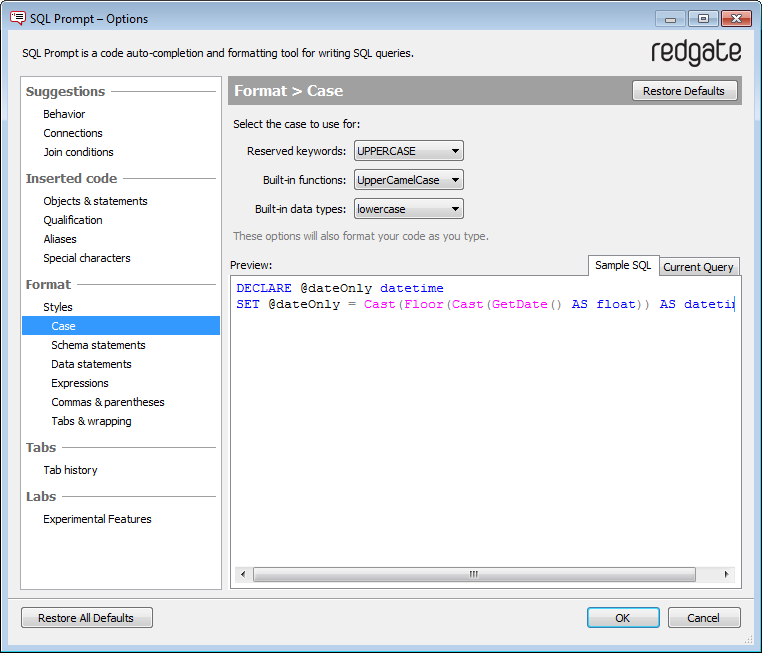Applying casing options
Published 20 January 2014
You can use SQL Prompt to change the case of keywords (eg SELECT), built-in functions (eg COUNT()), and built-in data types (eg int) in a SQL script.
For example, the following SQL:
declare @dateOnly datetime set @dateOnly = cast(floor(cast(getdate() as float)) as datetime)
can be modified to:
DECLARE @dateOnly datetime SET @dateOnly = Cast(Floor(Cast(GetDate() AS float)) AS datetime)
To specify the casing you want to use:
- On the SQL Prompt menu, click Options.
- Under Format, select Case.
- Use the drop-down menus to select the case to use for keywords, functions and data types:
To apply casing options:
- Open the script you want to modify in a SQL Server Management Studio query window.
- If required, select a portion of SQL in the script that you want to apply casing options to.
On the SQL Prompt menu, click Apply Casing Options.
You can also hold Ctrl and press B then U to apply casing options.