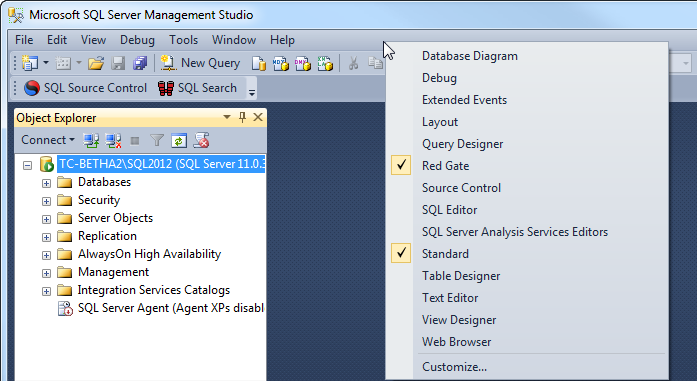Installing
Published 06 January 2014
SQL Server Management Studio
If you're planning to install a new version of SQL Server Management Studio soon, we recommend you install it before installing SQL Search 2. Otherwise, SQL Search won't appear in the new version of SQL Server Management Studio.
For more information, see Using SQL Search in a new version of SQL Server Management Studio
To install SQL Search:
- Download the SQL Search installer from the SQL Search product page.
- Run the installer and follow the instructions.
After installing, SQL Search appears on a toolbar in SQL Server Management Studio.
If you can't see the toolbar, enable the Redgate toolbar by right-clicking in the toolbar area and selecting Red Gate:
Visual Studio
SQL Search is included in the Visual Studio 2017 installer. To install SQL Search:
- Open the Visual Studio 2017 installer.
- Select the Data storage and processing workload and tick the Redgate SQL Search component in the summary pane.
- Click Install and follow any instructions.