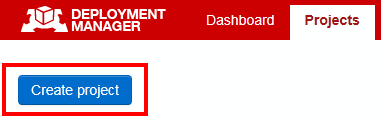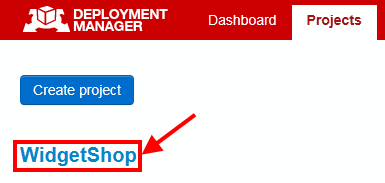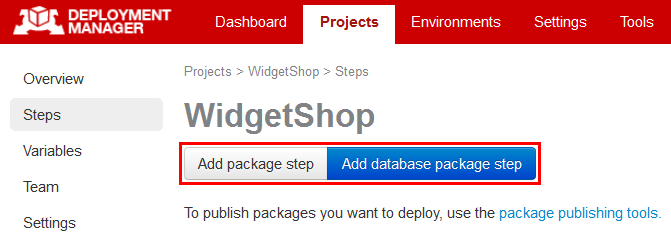Creating projects
Published 06 November 2013
Once you've created and published the packages you want to deploy, you need to create a project.
In Deployment Manager Professional and Enterprise, you can restrict who has access to a project.
See Permissions and Managing user roles and permissions for more information.
Projects contain the deployment steps you want Deployment Manager to perform.
Creating a new project
- On the Projects tab, click Create project:
- Enter a name for the project, and click Add.
Adding deployment steps to a project
- In the Projects list, click your project:
The Steps page is displayed: - On the Steps page:
To deploy a database package, click Add database package step, and see configuring a database package step.
To deploy any other type of package (such as a website, windows service, etc.) click Add package step. and see configuring a package step.