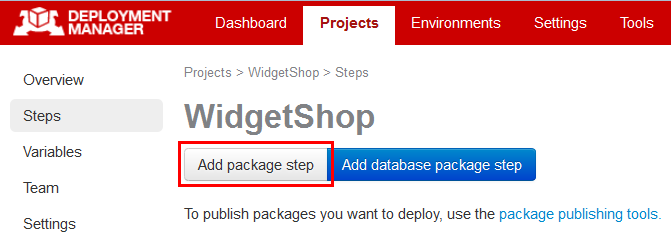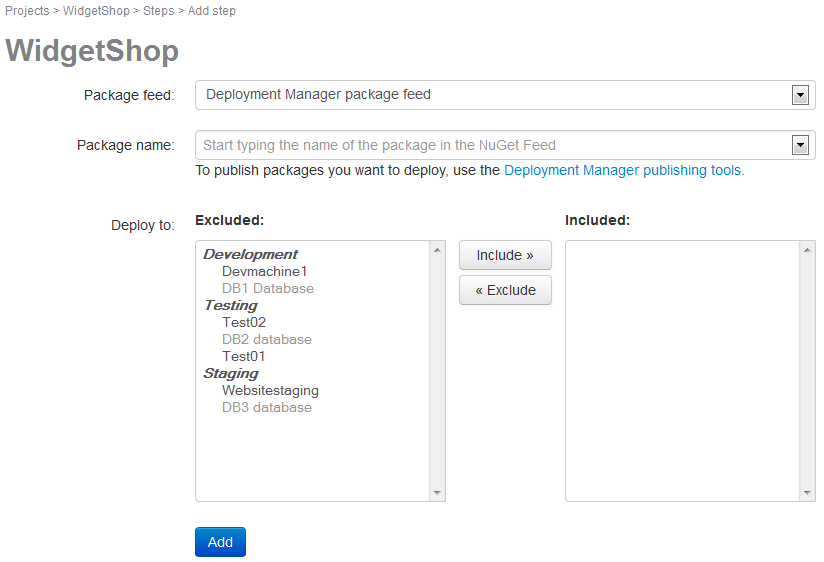Configuring a package step
Published 07 August 2013
- To add a package step, on the Steps menu in your project, click Add package step:
The Add step page is displayed: - In the Package feed drop-down, specify the package feed you are using. If you're using the Deployment Manager package feed, there's no need to change this.
- In Package name, type the name of your package or pick it from the drop-down list.
Under Deploy to:, select the machines you want to deploy the package to, and click Include >>.
Machines added as SQL Servers can only be selected in a database package step. They are disabled in a package step.
- Click Add.
You have now successfully added a package step.
You will now need to add some variables to configure deployment of the package.